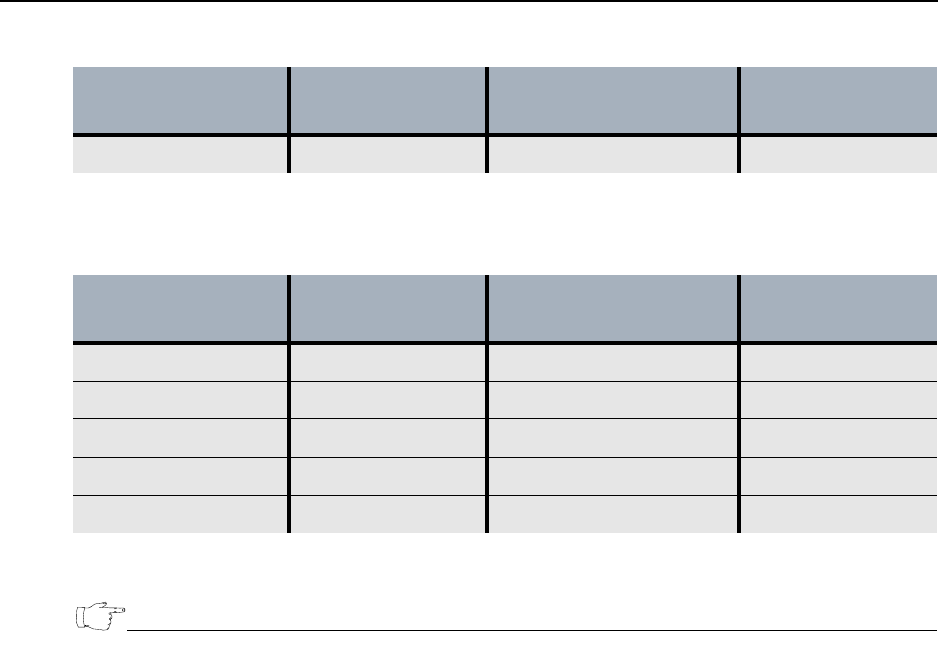
ETEP Configuration
306 EncrypTight User Guide
On the local and remote ports, the ETEPs support the speeds shown in Table 86.
NOTE
If you are using copper SFP transceivers, auto-negotiation must be enabled on the ET1000A and on the
device that the ET1000A is connecting to. The recommended copper SFP transceivers negotiate only to
1 Gbps, even though they advertise other speeds. See the ETEP Release Notes for a list of recommended
transceivers.
Remote and Local Port Settings
The remote port connects the ETEP to an untrusted network, which is typically a WAN, campus LAN, or
MAN. The local port connects the ETEP to a device on the local, trusted side of the network, such as a
server or a switch.
See the following topics for configuration details:
● “Auto-negotiation - All Ports” on page 305
● “Transparent Mode” on page 306
● “Local and Remote Port IP Addresses” on page 307
● “Transmitter Enable” on page 308
● “DHCP Relay IP Address” on page 309
● “Ignore DF Bit” on page 310
● “Reassembly Mode” on page 310
Transparent Mode
Transparent mode is the ETEP’s default mode of operation on the local and remote ports. It is appropriate
for Layer 2 policies and for most distributed key policies. When operating in transparent mode the ETEP
1000 Mbps Half-duplex
3
Table 86 Link speeds on the local and remote ports
Link speed Auto-negotiate Fixed Speed Fixed Speed
All ETEPs ET0010A / ET0100A ET1000A
10 Mbps Half-duplex
3 3
10 Mbps Full-duplex
3 3
100 Mbps Half-duplex
3 3
100 Mbps Full-duplex
3 3
1000 Mbps Full-duplex
3 3
Table 85 Link speeds on the management port
Link speed Auto-negotiate Auto-negotiate Fixed Speed
ET0010A ET0100A / ET1000A All ETEPs


















