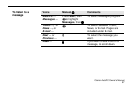Clarion AutoPC Owner’s Manual
95
(Messages Command Words and Keys continued)
Voice Manual
!!
Comment
List …
Press MENU, use to
select List, then
Hear available messages.
Press MENU, use to
select Lock, then
Lock a message.
To use Auto PC’s Messages, you need to set up wireless services so you
can receive e-mail, news, and traffic content for the Messages program
To receive messages, you need to:
• Install the Auto PC FM wireless receiver hardware
• Sign up with an information provider
• Sign up with a network carrier
• Choose the information you want to receive on your Auto PC
For more information, see the documentation provided by your wireless
receiver manufacturer.
What You’ll Need