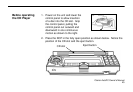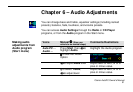Clarion AutoPC Owner’s Manual
45
1. Power on the unit and lower the
control panel to allow insertion
of a disc into the CD slot. Grip
the control panel, pulling the
control panel out outward and
downward in one continuous
motion as shown to the right.
2. Place the DCP in the fully open position as shown below. Notice the
position of the CD slot and the eject button.
Before operating
the CD Player
CD slot
Eject button