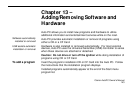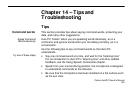Clarion AutoPC Owner’s Manual
141
Manual
!!
(Stop your vehicle to do
manual steps)
Comments
Insert a CF Card into your Auto
PC’s CF Card slot
Make sure label and arrow are
facing right.
Press Start, then to highlight
Setup, then
Select the Setup program.
to Backup/Restore, then
Select the Backup/Restore
program.
to Backup, then to perform
Backup
Note: If a CF Card has not been
inserted you will see a warning:
“Insert PC Card to proceed.”
Record Date/Time on CF Card label Manually record this information.
NOTE: Backing up important data on a CF Card is strongly
recommended.
Backing up data