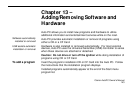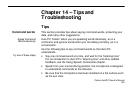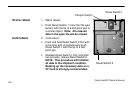Clarion AutoPC Owner’s Manual
151
Troubleshooting
If you encounter difficulties while using your system, look here.
Infrared transfer between Windows CE-based devices
If you are unable to use infrared to transfer information between Windows
CE-based devices, try the following.
1. Transfer only one file, or no more than 25 contact cards, at a time.
2. Position the infrared ports so that they face each other (available
range is ten degrees up, down, right, and left). Allowable distance
apart ranges from a minimum of 2 inches to a maximum of 2 feet (60
centimeters). Make sure nothing is between the two infrared ports.
3. Different Handheld PCs and Palm-size PCs transfer data at different
speeds. If they are, go to Setup, select Infrared, and change the
speed of the IR transfer.
4. If you can receive data on the AutoPC but not transmit data, or vice
versa, you may need to set the AutoPC to different IR transfer speeds
for sending and receiving.
5. Adjust the interior lighting. Some types of light interfere with infrared
communication. Try turning off some lights.
How to avoid problems
with infrared data
transfer