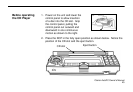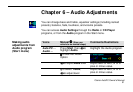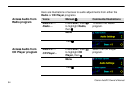Clarion AutoPC Owner’s Manual
48
Voice Manual
!!
Comments/Illustrations
Delete ... Deletes track currently playing.
Press MENU
to highlight Disc Play
List, then to see the
Play List
to choose the track,
then to delete (or
restore) it
Press BACK to see CD
playback screen
Manual
!!
Comments
Press and hold Fast-forward or backward within a track.
Use buttons 0 – 9
for track number
Go to a track, examples: 1 or 10 or 35--or use
(one touch) to go forward or back one track at a
time.
Delete track
Delete or restore
tracks
Fast forward and
backward
Go to a track