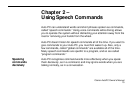Clarion AutoPC Owner’s Manual
10
General Operations
1. Press the POWER button
2. The display lights up immediately. The Auto PC remembers its last
operation mode and will automatically switch to display that mode.
3. To turn off the power to the unit, press the POWER button.
NOTE: Use caution while operating the unit for long periods of time
without running the car’s engine. Draining the car’s battery will prevent
you from starting the car and may possibly shorten the life of the battery.
The clock is displayed when the ignition key is turned to the ACC
(accessory) or IGN (ignition on) positions, even if power to the unit is off.
In some cars, the clock display may momentarily disappear when the
ignition key is turned to the START (starter engage) position. The display
will reappear after the engine has started and the ignition key is released
to the IGN position.
Power on/off
Clock display