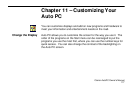Clarion AutoPC Owner’s Manual
123
Manual
!!
Comments
Press Start, then to
highlight Setup, then
To highlight and access Setup program.
to select Password
then
To select Password parameter. Display
reads: “Provide password: …”
Enter current password,
then to highlight
Change Password
Current password allows you access to
clear current password or change to a new
password.
to select Change
Password
To enter the Password edit screen.
Use the Keys to enter up
to 4 numbers, then
Use the number keys on right side of DCP.
The numbers will become your password.
Re-enter your password,
then
Re-enter your password to confirm.
Press , then record
<custom command
word> three times
To record a voice password. Display
reads: “Custom Command successfully
recorded” (for 5 seconds) and “Password
confirmed. Your password takes effect
after restarting your vehicle” (for 5
seconds).
To change a
password