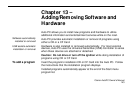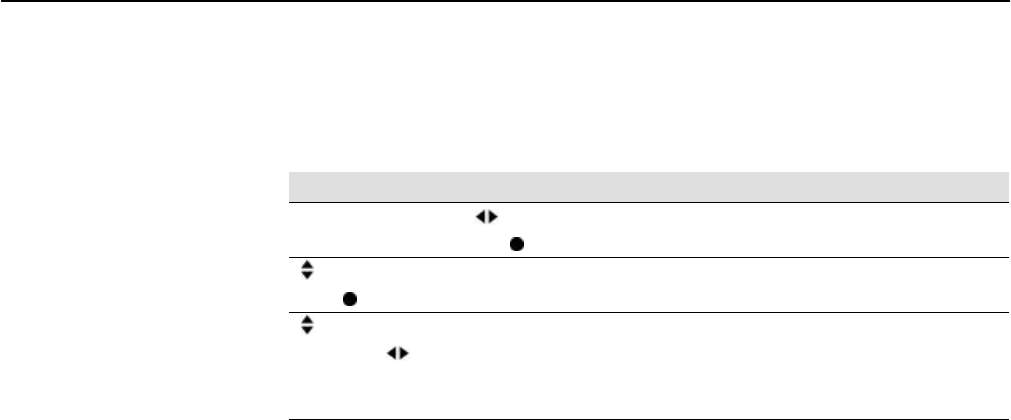
Clarion AutoPC Owner’s Manual
136
Changing Timeouts
A timeout is the length of time that Auto PC waits for input before
returning to its previous state. You can set the timeouts for key presses,
speech command wakeup, and menus.
Manual
!!
Comments/Illustrations
Press Start, then to
highlight Setup, then
Select the Setup program.
to select Timeouts
and
Select Timeouts program.
to select Hold keys
for, and to choose a
time
Determines how long a key must be pressed
and held to take effect. Example of use:
press and hold a number key to set a radio
preset.
Each timeout is explained on the following page.
To change a timeout