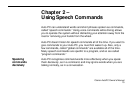Clarion AutoPC Owner’s Manual
18
If, after saying “Auto PC” you do not hear the “listening tone,” consult the
Tips and Troubleshooting chapter of this manual.
Auto PC has three tones that help you give speech commands:
1. When you wake up Auto PC, you’ll hear the awake tone, and see a
green speech command timeout bar on the bottom of the screen.
2. When Auto PC hears you, you’ll hear a short “heard tone.”
3. When Auto PC stops “listening,” you hear the sleep tone and the
listening timeout bar (green color) disappears.
For examples of how to use speech commands, see the Getting Ready
chapter.
Tones that help you
give speech
commands