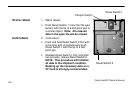Clarion AutoPC Owner’s Manual
155
How to handle a Start menu alert in Setup
If an asterisk ( ) appears within the Start menu Setup icon, here is how
to isolate the problem.
Manual
!!
(Stop your vehicle to do manual
steps)
Comment
Press Start, then to highlight Setup,
and press
Highlight the Setup program
and enter it.
Press to scroll through the next level
options until you see Setup
at the
top of the screen, then press
Find the top level option with
the problem.
Press to scroll through the options
until you see
Find the lower level option
with the problem.
Press Based on what the status
message(s) is telling you,
take the appropriate action.