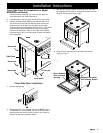16
Installation Instructions
Slide the end of the appliance cord into the strain relief from
the bottom of the box
Connect the white (neutral) wire to the neutral terminal in the
box.
Connect the L1 wire to the L1 power supply terminal in the
box.
Connect the L2 wire to the L2 power supply terminal in the
box.
If using a 4 wire connection, connect the ground wire to the
grounding screw inside the box.
Tighten the strain relief so that the appliance cord is held
snuggly in place.
Replace the range electrical access cover.
5.
6.
7.
8.
9.
10.
11.
Electrical Connection (cont.)
Appliance Wire Connections - Where Local
Code Permits
WARNING
Do not connect the green appliance wire to the neutral (white)
supply wire unless local building codes permit.
Remove the range electrical access cover from the back of
the range.
If using a 4 wire connection, loosen the grounding screw and
remove the neutral to ground jumper link.
Remove the conduit bracket from the bottom of the range
electrical box.
Disassemble and remove the strain relief from the appliance
cord (not included). Insert the tabs on the two parts of
the strain relief into the hole on the bottom of the box and
reassemble it so that the tabs are below the box and the
strain relief itself is inside the box.
1.
2.
3.
4.
Remove conduit
bracket before strain
relief installation
Remove jumper on
4 Wire installations
Strain Relief
Reassemble with tabs
below and clamp above
Bottom of range
electrical box
10-50P Plug
L1
L2
Neutral
3 Wire Appliance Cord
Connection -
Where Local Code Permits
Strain Relief
White Wire
L1 Wire
Neutral Terminal
L1 Terminal
L2 Terminal
L2 Wire
Jumper Link