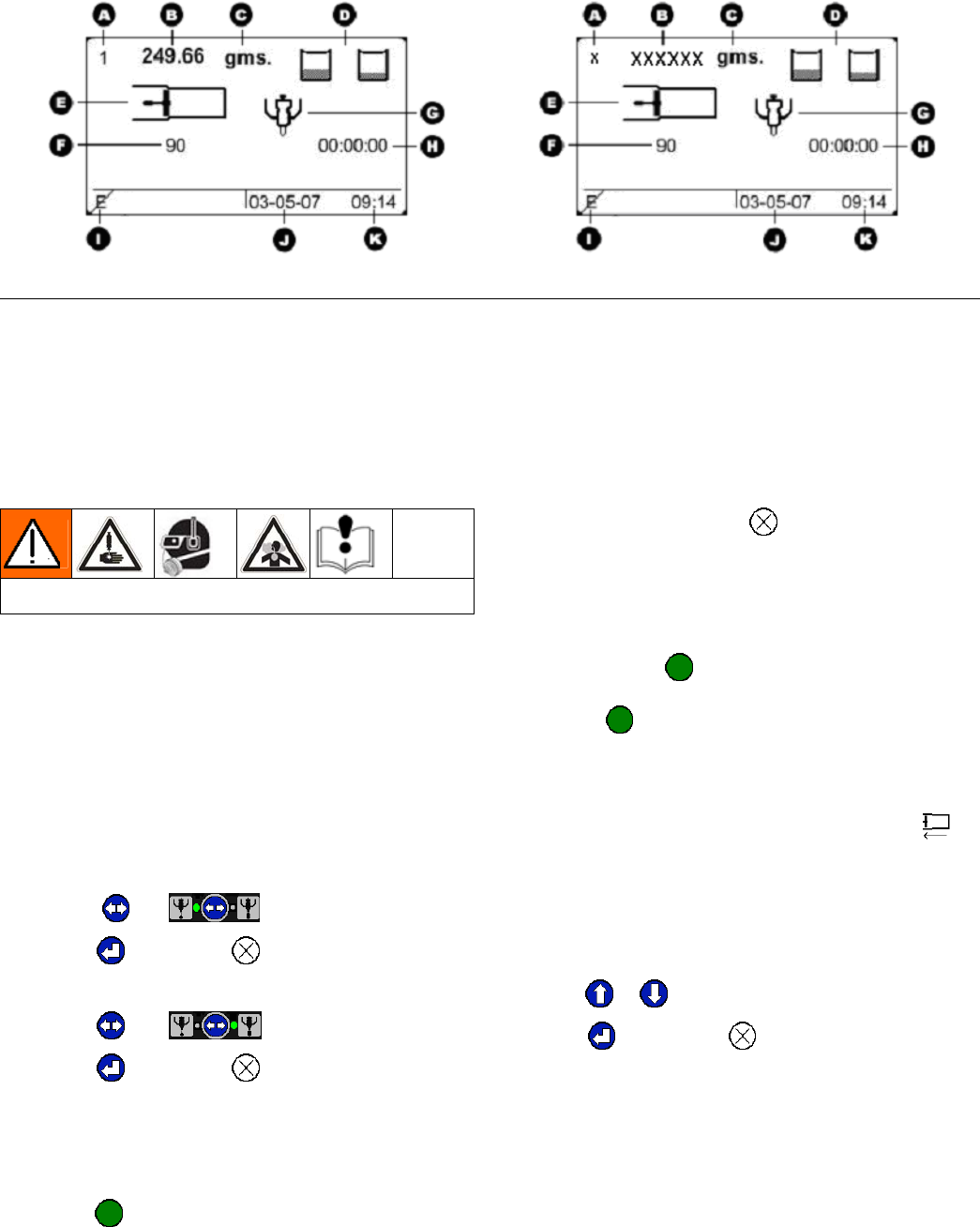
Run Screens
312393G 10 of 50
HMI Main Run Screen
Figure 6: Typical PR70 Main Run Screen (Shot and Operator Modes) Respectively)
Key:
A Shot Number Field (“x” in Operator Mode)
B Shot Size Field (“XXXXXX” in Operator Mode)
C Shot weight/mass unit of measure (Grams).
D Tank Fill Status Indicators
E Pistons Status Field
F Cycle Counter
G DV status Field
H Purge Timer status Field
I Error code status Field
J Current Date Field (DD-MM-YY)
K Current Time Field (24 Hr. Format)
Run Screen Operation
Read all manufacturer’s warning and material MSDS to know the
specific hazards of the material used.
Machine Mode Selection
To dispense material, one of the following 2 modes
must be selected;
• Shot mode dispenses a predetermined amount
of material when the machine receives a “Go”
command.
• Operator mode dispenses material as long as
the machine is receiving a “Go” command.
To select Shot mode:
1. Press
until .
2. Press
to accept or to cancel.
To select Operator mode:
3. Press
until .
4. Press
to accept or to cancel.
Machine Operation: Shot Mode
1. Place the item or part to be filled below the
dispense valve static mixer
2. Press
(green) or the footswitch to start the shot.
3. To cancel the shot, press
.
Machine Operation: Operator Mode
1. Place the item or part to be filled below the
dispense valve static mixer.
2. Press and hold
(green) or the footswitch to start
the shot. The machine will continue to dispense
until the
(green) or the footswitch is released.
The pistons will not retract unless they are almost fully
extended. They will automatically retract after 4
minutes. The machine will beep to signal that it is about
to retract. To manually retract the machine, press
.
Shot Number Selection
In Shot mode, up to 5 predefined shot sizes may be
selected. To select a shot:
1. When the machine is idle (not dispensing a shot)
press or to select the new shot size.
2. Press
to accept, or to cancel.


















