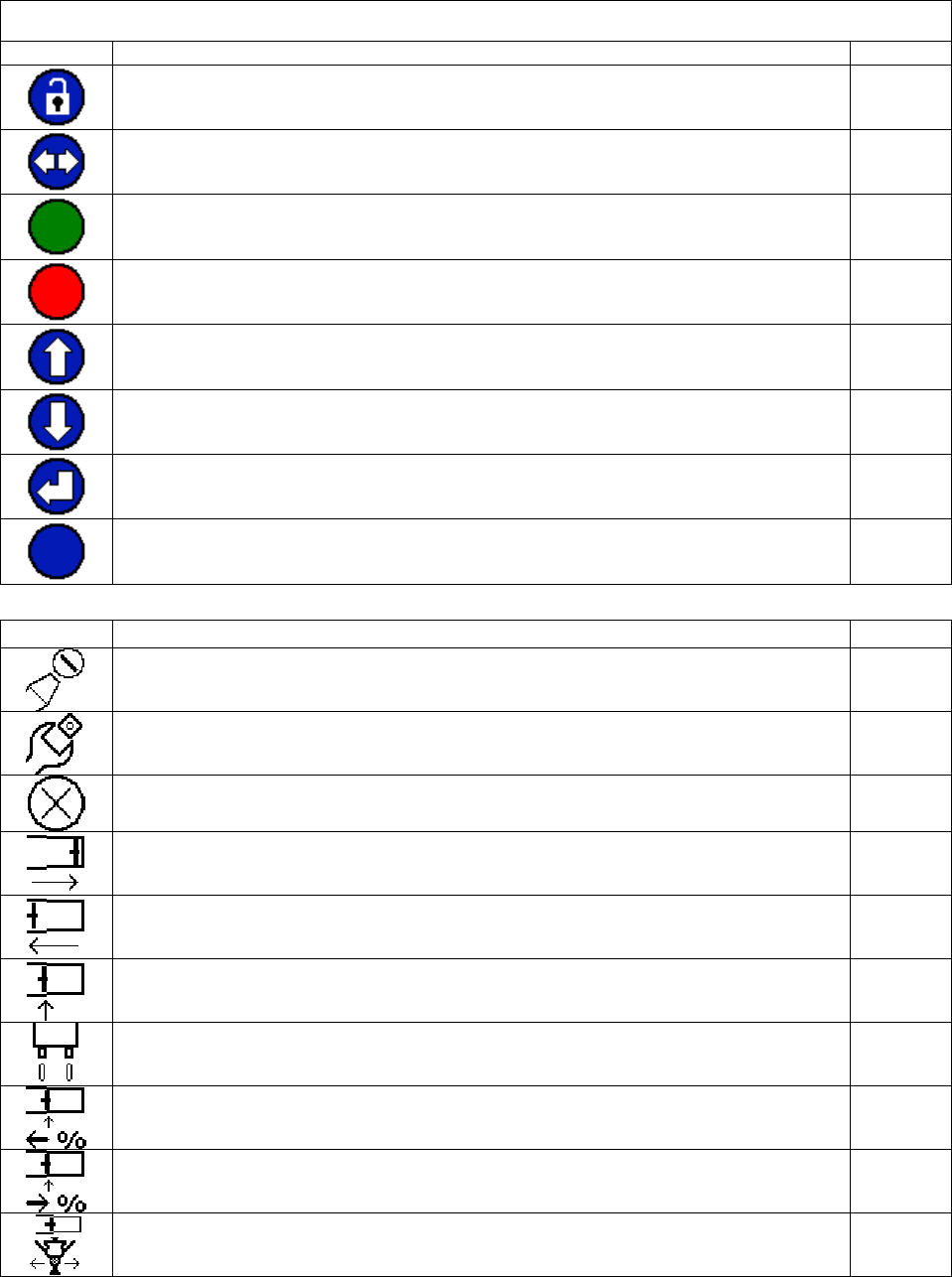
ICON Tables
312393G 26 of 50
ICON Descriptions
Key Key Description Screen
Maintenance and Calibration Screens Enter / Exit. All
Shot Mode / Operator Control Mode Selection. Run
Shot Request
(green)
Run, C2,
C4
Red Stop or Cancel (Stops Operation Immediately, regardless of Screen). All
Up (Used to Raise Numerical Entry, Screen Navigation or Shot Selection). Many
Down (Used to Lower Numerical Entry, Screen Navigation or Shot Selection). Many
Enter (Used to Accept Entry). Many
Soft (Changes Function, Depending Upon Screen). All
Table 2: PR70 HMI ICON Table
ICON Description Screen
Calibration Screens.
Maintenance Screens.
Option Abort or Escape. Many
Piston Full Extend. C1, M1
Piston Full Retract. C1, M1
Metering Tube or Cylinder Entrance. C1
Phasing Shot. C2
Decrease Phasing Shot. C2
Increase Phasing Shot. C2
Open Displacement Valve (DV) Position Adjustment. C3
Tables 3: PR70 Screen ICON Tables


















