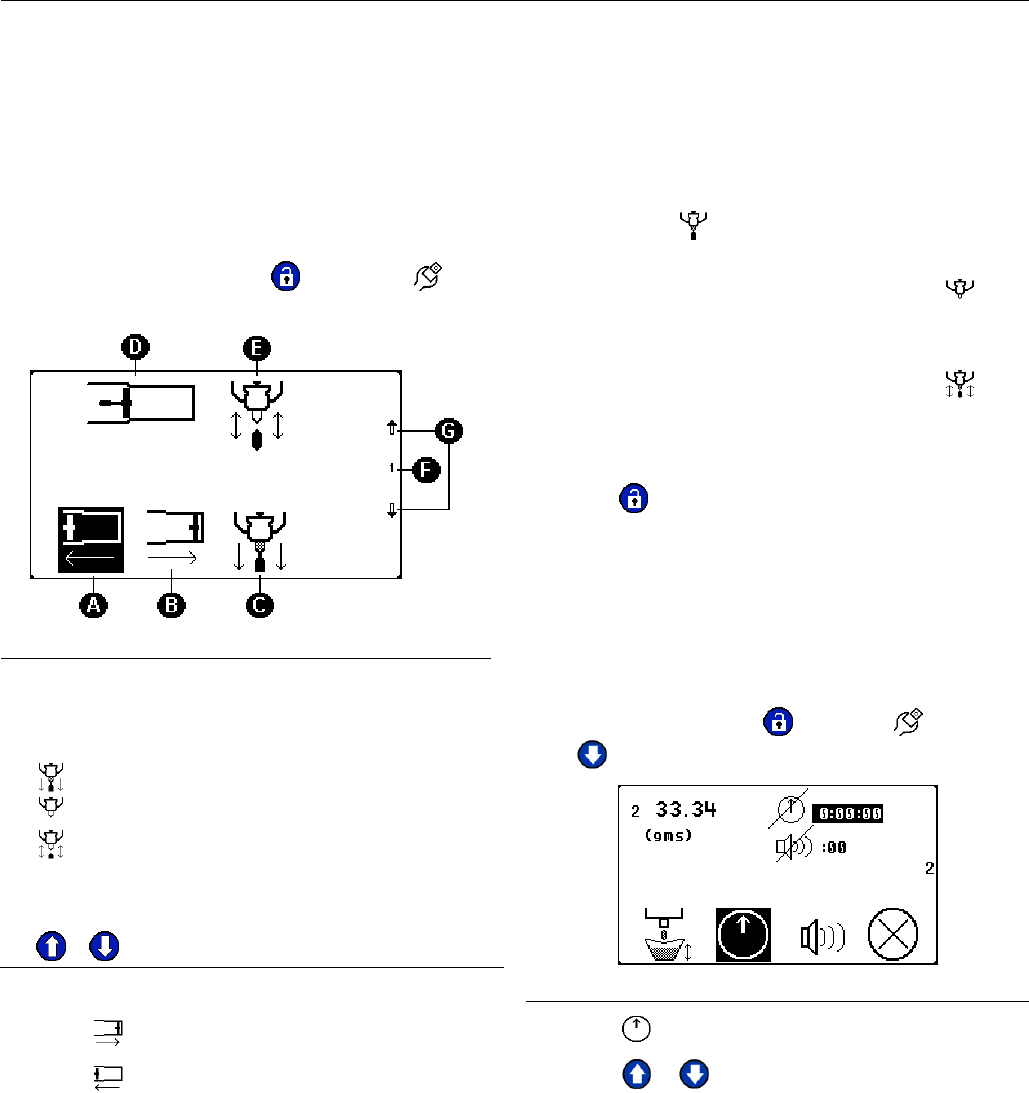
Priming and Calibration
312393G 17 of 50
6. Place an empty container on a scale, and tare
(zero) the scale. Repeat the process with a 2
nd
container on a 2
nd
scale.
7. Place both containers under the ratio check nozzle,
positioned so one container captures material A,
and the 2
nd
container captures material B.
8. Press the footswitch.
9. After the material is dispensed, place each
container on the same scale, and measure the net
mass of each of the materials. Record the mass of
both the A and B materials.
10. Divide the A material mass by the B material mass
to obtain the material ratio being dispensed.
Miscellaneous Machine Setups
The following sections outline how to configure various
optional settings.
Manual Control Options (M1)
The user can control the machine’s piston position and
displacement valve operation manually the M1 screen.
From the Run Screen press
then press . The
following screen will be displayed.
Figure 17: Maintenance Screen (M1)
Key:
A Full Retract ICON
B Full Extend ICON
C Change Dispense Valve Mode
= Always Open
= Always Closed
= Opens at Cylinder Entrance (Automatic)
D Current Piston Position
E Current Dispense Valve Mode
F Screen Number (C1)
G
& keys will navigate to adjacent screens.
Manual Piston Control:
1. Press to extend the piston.
2. Press
to retract the piston.
Manual DV Control:
1. To change the DV operation press the third blue
key from the left.
2. When the Current Dispense Valve Mode (E in
Figure 17) is
, the valve will open and stay open
regardless of the piston position.
3. When the Current Dispense Valve Mode is
, the
valve will close and stay closed regardless of the
piston position.
4. When the Current Dispense Valve Mode is
, the
valve will be in automatic mode, opening when the
pump gets to the cylinder entrance and closing
when it gets to the end of the cylinder.
5. Press
twice to return to the Run screen.
Purge Timer / Alarm Settings (M2)
When activate, the Purge Timer will automatically
dispense a shot if the machine is idle (not dispensing
material) for a programmed duration of time. This
prevents the mixed material from hardening in the
static mixer. To set the Purge Timer;
From the Run screen, press
, then press , and then
press
once. The following screen will be displayed.
Figure 18: M2 after Purge Timer Selection
1. Press .
2. Press
or to enter the purge timer value.
This idle time allowed before the machine will
automatically dispense a shot to clear the mixer.


















