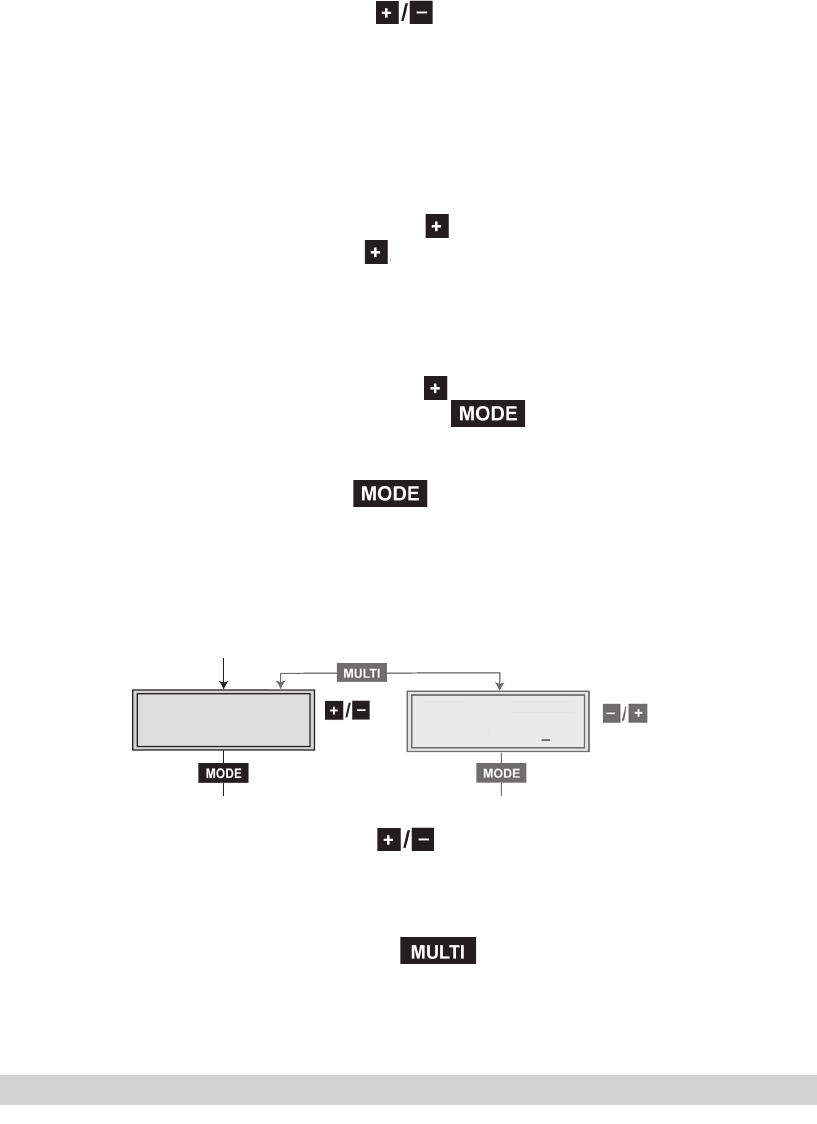
- 19 -
- 19 -
• By pressing , select channel strip “A” / “B”
or “a” / “b”.
—> The capital letters “A” and “B” indicate the channel
strips of the main menu, the small letters ”a“ and ”b“
the channel strips of the time-controlled switching on
and off of channels
.
Setting time-controlled, alternative channels
• By pressing
, call up channel strip “B”.
• Press again:
—>
Call up timer “a”/“ b” for time-controlled switch-
ing on and off of channels C (page
38
).
Decoding of two channels with one CA module
• By pressing
, call up channel strip “B”.
• By pressing the button activate the decoding
of two channel with one CA module D (page 34).
• Press the button.
—> The “Modulator operating mode” –
“OUTPUT: Modulator” menu is activated.
Modulator operating mode
In this menu, you can switch the modulator off and on.
•
By pressing , switch the modulator (output channel)
“off” or “on”.
Adjusting the output levels of the channel strips
• Press the
button.
—> The menu “Adjusting the output levels of the
channel strips” – “OUTPUT: HF-Level” is acti-
vated
(chapter 5.4.1.1, page 28)
.
Bx 4A
Modulator:
OUTPUT:
on
Bx 4A
HF-Level:
OUTPUT:
0
0 … –7 dB
on / off
B
x
4A
HF
-Leve
l:
OUTPUT
:
0
0
… –7 d
B


















