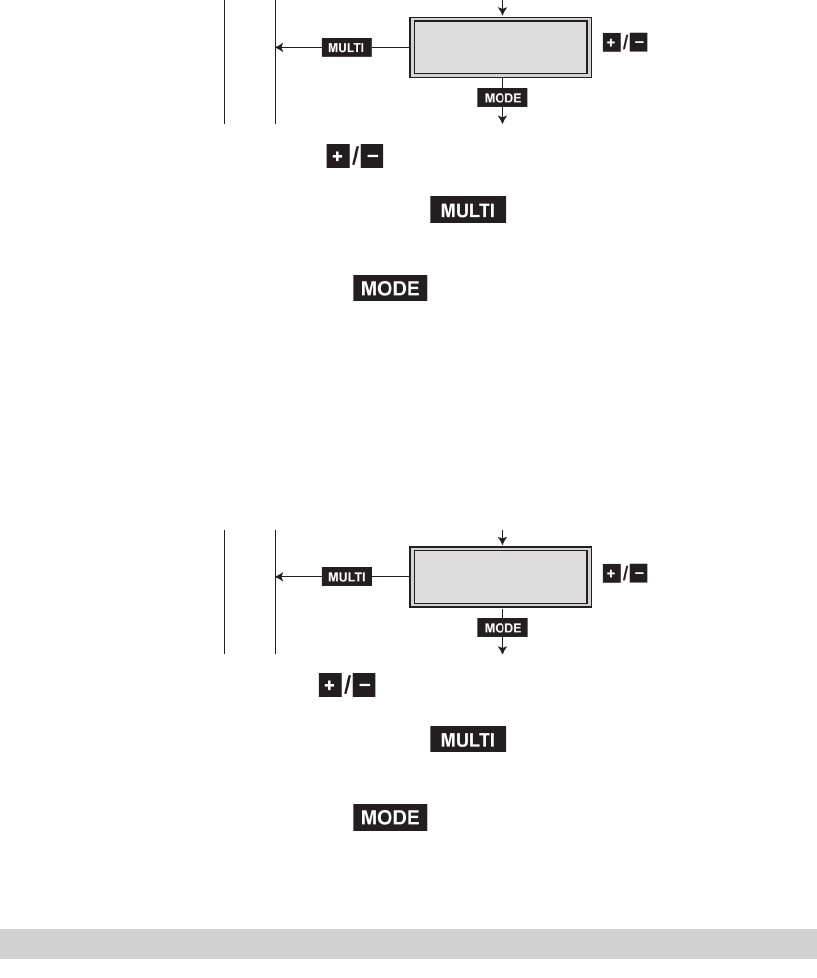
- 30 -
- 30 -
Adjusting the picture format
If problems with the automatic picture format switchover (e.g.
4:3, 16:9, Letterbox) arise with the connected devices, you
can switch “off” the Wide-Screen-Signaling (WSS) in this
menu.
• Press to switch Wide-Screen-Signaling “on” or
“off”.
—> Pressing the button you return to the main
menu (Setting the output channel/output frequency)
(page 20).
• Press the button.
—> The “Locking the regional window” –
“SERVICE: PIDs:” menu is activated.
Locking the regional window
In this menu the dynamic switch over between the main
channel and the associated regional channels can be de-
activated
.
• Press
to switch on the dynamic regional switch over
(“
dynamic
”) or off (“
fixed
”)
.
—> Pressing the button you return to the main
menu (Setting the output channel/output frequency)
(page 20).
• Press the button.
—> The “Switching teletext mode off/on” –
“OUTPUT: Teletext:” menu is activated.
Bx 4A
Signaling:
WSS-OUT:
on
on / off
Bx 4A
PIDs:
SERVICE:
dynamic
dynamic / fixed


















