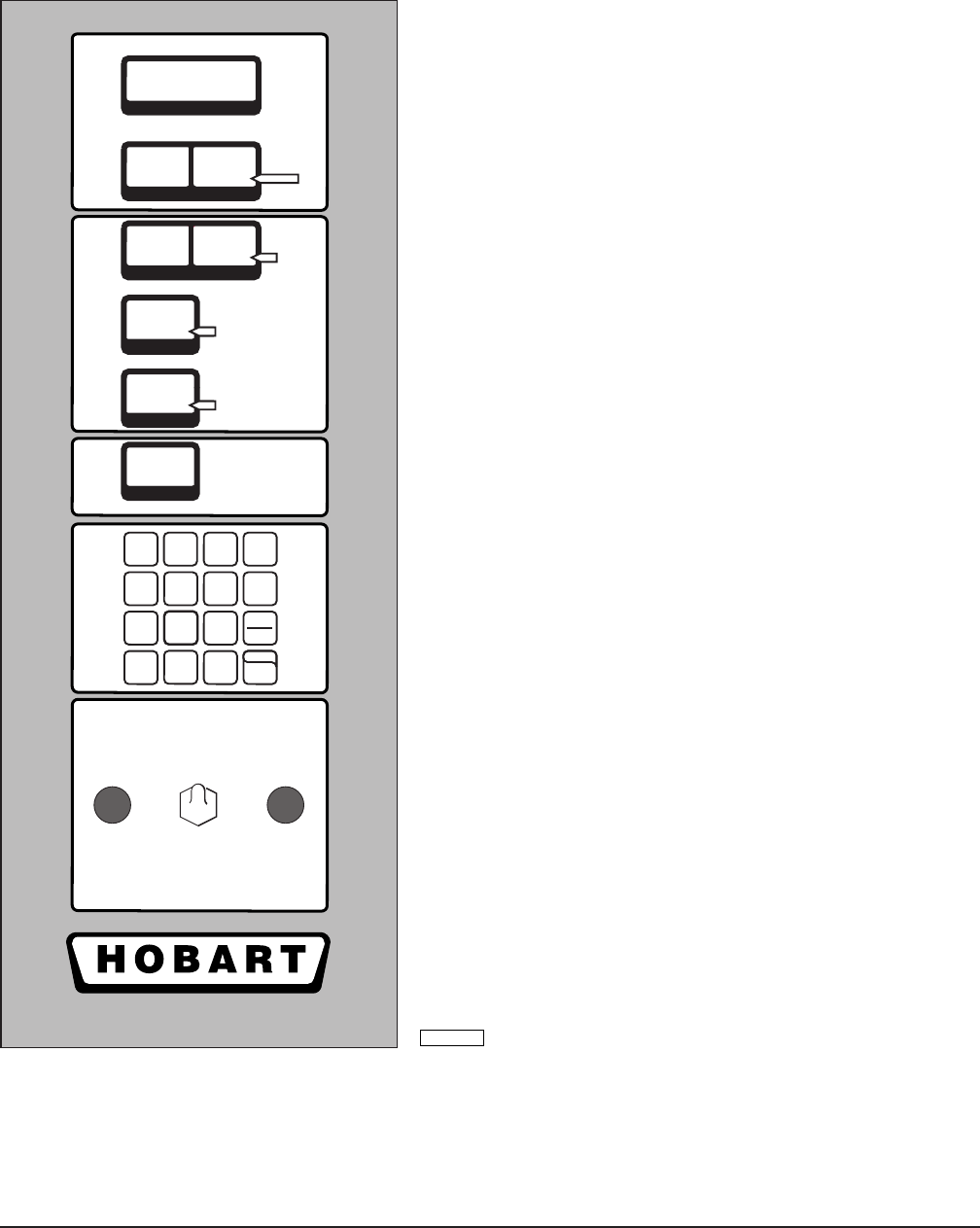
– 10 –
PROGRAMMING THE QUICK SET MENU
QUICK SET stores up to 84 programs that can be
stored in memory and recalled by number when
needed. A program is a set of baking instructions -
TEMP., TIMER, STEAM and DELAY settings - that
the operator defines for any baking operation.
1. Press TEMP. and enter 99 on the number
keypad. Repeat this step for TIMER, STEAM
and DELAY.
2. Wait for displays to change to 0.
3. Press TEMP. and enter the desired
temperature value on the number keypad.
Repeat this step for TIMER, STEAM and
DELAY. These settings are optional and can
be left at 0 if desired. To clear an entry, press
TEMP., TIMER, STEAM or DELAY again.
4. Press QUICK SET and enter the selected
number (1 through 84) on the keypad.
5. Press START. The QUICK SET display reads
0 when the settings have been accepted.
6. Record QUICK SET program numbers, and
product associated with them for future
reference.
7. To store additional Quick Set settings, repeat
steps 1 through 6.
8. Turn power switch to OFF for at least 3
seconds and then turn it back ON.
PL-53621
SET
TEMP.
OVEN
TEMP.
Actual Temperature In Oven
Max.Temp. 525 F / 274 C
HEAT ON
OO
TIMER
STEAM
DELAY
(AIRFLOW)
ON
Seconds
ON
Minutes
Minutes Set
Remaining
Heat is disabled
during this delay
ON
QUICK
SET
Number 0-84
TEMP.
CLEAR
or SET
TIMER
CLEAR
or SET
STEAM
CLEAR
or SET
DELAY
CLEAR
or SET
QUICK
SET
START
STOP
RESUME
CLEAR
or SET
1
23
4
5
8
6
7
90
OPEN (LIT)
VENT POWER PULSE
AIRFLOW
CLOSED (OFF) OFF OFF
ON AUTO


















