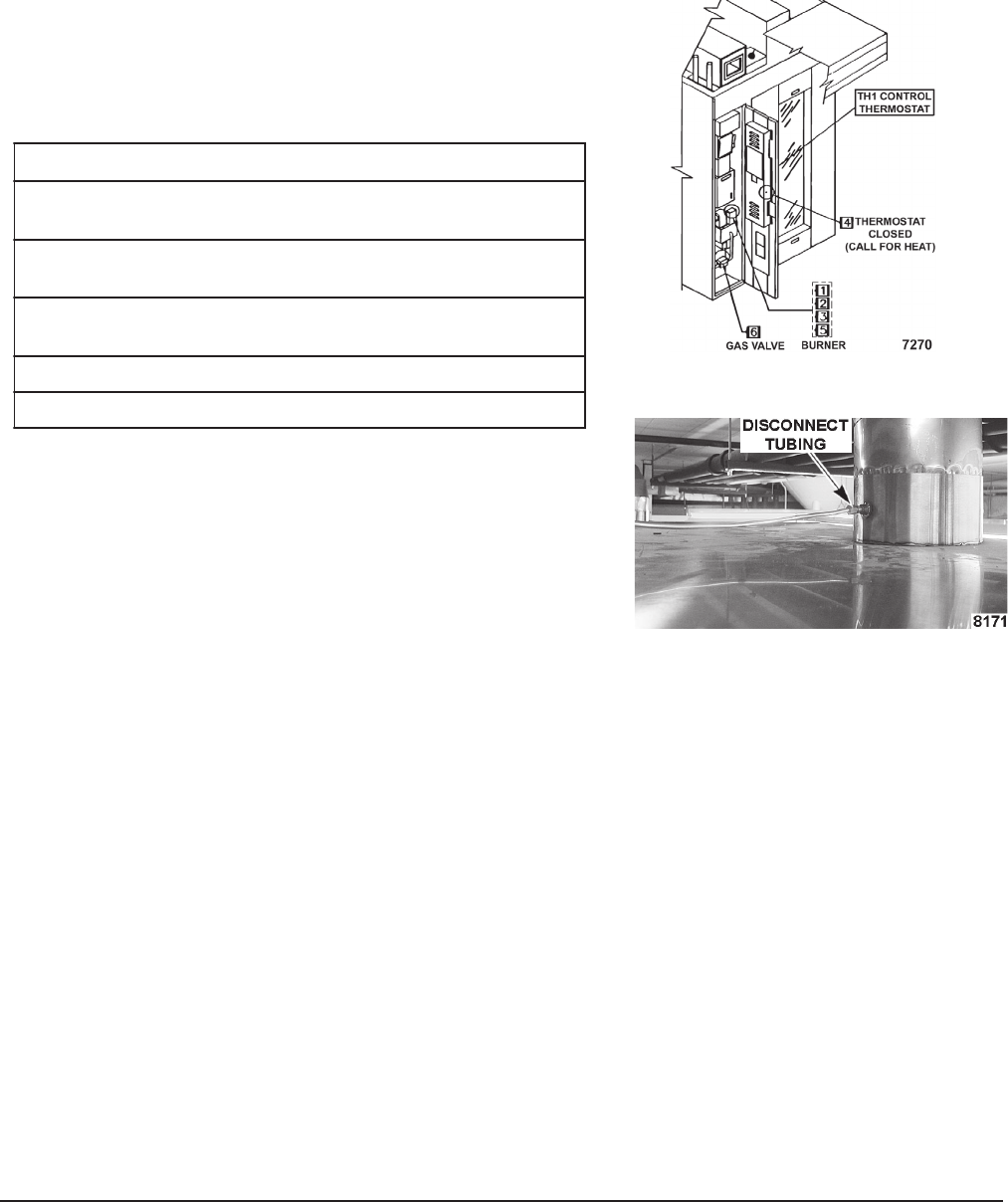
– 19 –
Verify Ignition Module Safety Lockout Functions (Gas Ovens)
1. Verify ignition module safety lockout functions.
A. Turn the oven ON and close the door.
B. Set the oven control to call for heat, make sure convection fan is running and the burner
has established a flame.
1#thgiLdesolctimilhgiH
2#thgiL
erusserpwolfriadnagninnurrewolbrenruB
desolcsihctiws
3#thgiL
wolfriarenrubro)noydaets(etelpmocegruP
)gniknilb(
4#thgiL
ffodnanoselcyc)1HT(desolctatsomrehT
tatsomrehthtiw
5#thgiLderewoplortnocnoitingI
6#thgiLderewopevlavsaG
C. Locate the six burner status lights as shown
in diagram.
All six status lights (Fig. 13) should be lit and indicate the
following:
Fig. 13
D. If the results have been obtained, proceed to
step 2.
E. If the results have not been obtained, contact
your local Hobart office for service.
2. Verify hood exhaust air pressure switch operation.
A. Set oven to call for heat, make sure convection
fan is running.
Fig. 14
B. Gain access to the top of the oven and disconnect tubing (Fig. 14) from exhaust vent
collar. Burner should go out.
C. Reconnect tubing and burner should re-establish a flame. If not, contact your local Hobart
office for service.
Verify Operation of Steam
1. Check steam system for proper operation.
A. Turn the water supply ON.
B. Turn oven ON and set to normal bake temperature.
C. Allow to cycle three times to stabilize temperature.
D. Set control to call for steam.
E. Observe operation. If steam is not observed, contact your local Hobart office for service.
After completion of the owner PM procedure, you will need to contact a qualified servicer for
any needed repairs.
Keep a copy of the Owner Preventive Maintenance Checklist for your records.


















