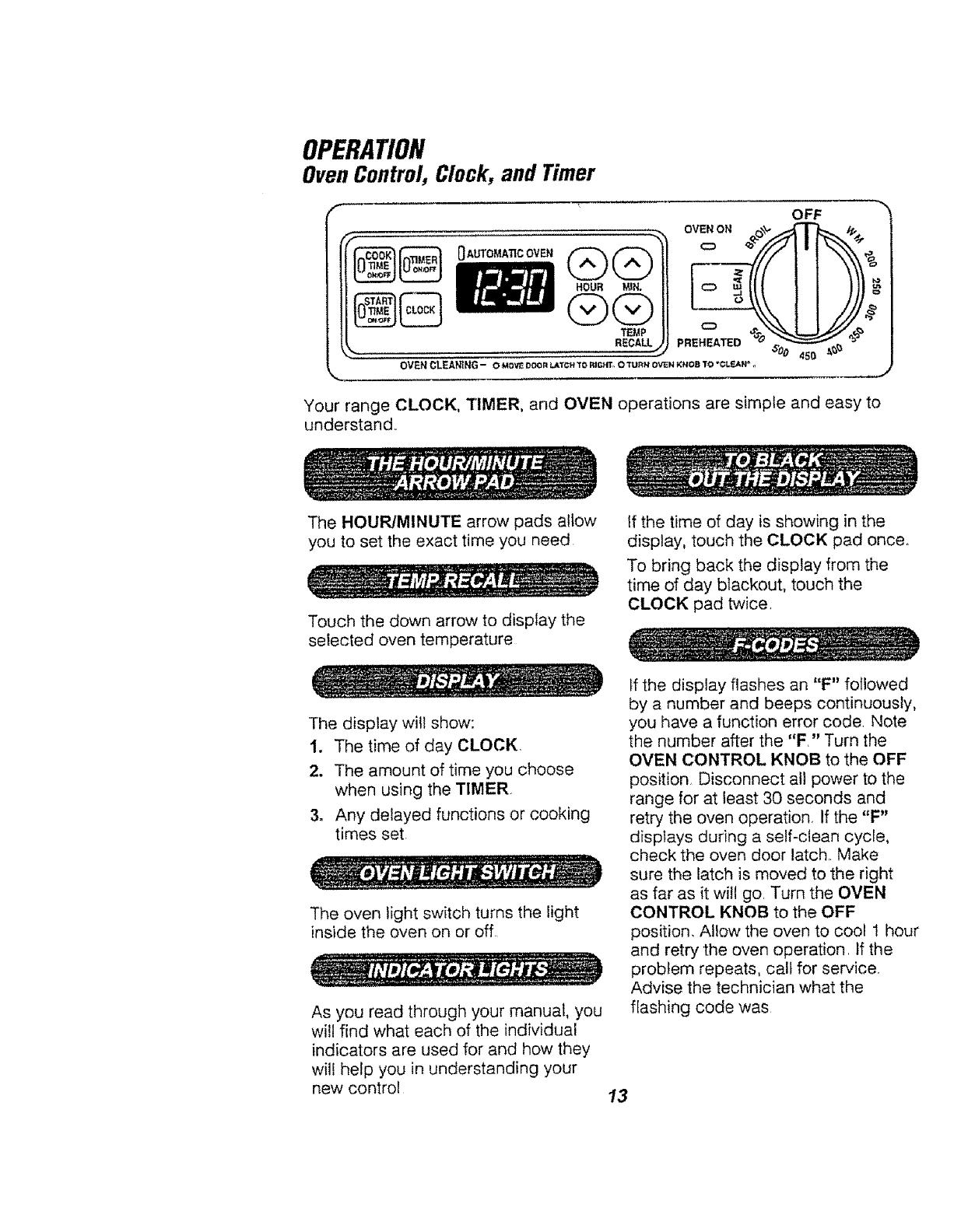
OPERATION
OvenControl, Clock, and Timer
OFF
#
PO 450 _'_
Your range CLOCK, TIMER, and OVEN operations are simple and easy to
understand,,
The HOUR/MINUTE arrow pads allow
you to set the exact time you need
Touch the down arrow to display the
selected oven temperature
If the time of day is showing in the
display, touch the CLOCK pad once°
To bring back the display from the
time of day blackout, touch the
CLOCK pad twice,
The display will show:
1. The time of day CLOCK,
2. The amount of time you choose
when using the TIMER,
3. Any delayed functions or cooking
times set.
The oven light switch turns the light
inside the oven on or off
As you read through your manual, you
will find what each of the individual
indicators are used for and how they
will help you in understanding your
new control
If the display flashes an "F" followed
by a number and beeps continuously,
you have a function error code, Note
the number after the "F" Turn the
OVEN CONTROL KNOB to the OFF
position, Disconnect all power to the
range for at least 30 seconds and
retry the oven operation, If the "F"
displays during a self-clean cycle,
check the oven door latch, Make
sure the latch is moved to the right
as far as it will go, Turn the OVEN
CONTROL KNOB to the OFF
position, Allow the oven to cool 1 hour
and retry the oven operation If the
problem repeats, call for service.
Advise the technician what the
flashing code was
13


















