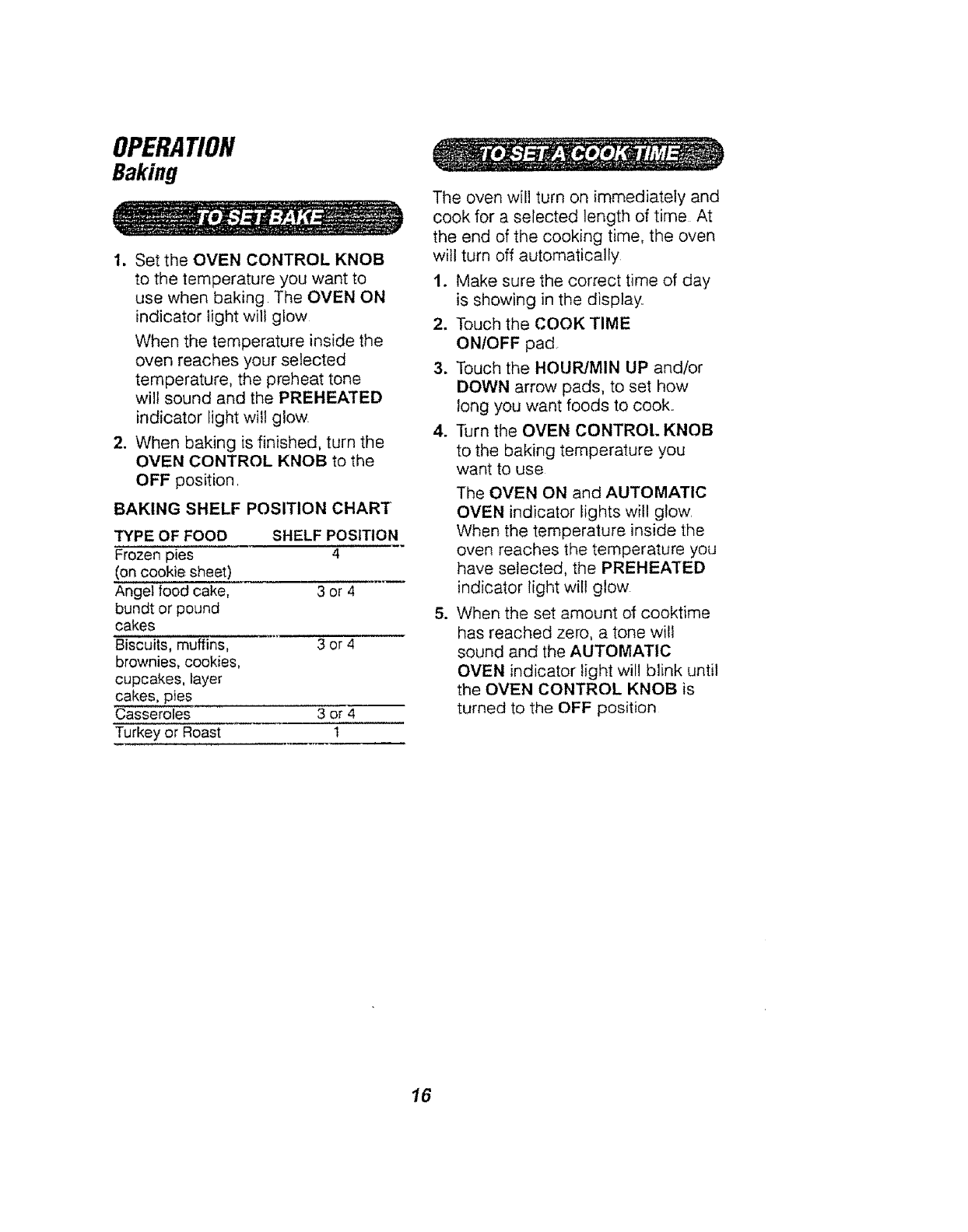
OPERATION
Baking
1. Set the OVEN CONTROL KNOB
to the temperature you want to
use when baking The OVEN ON
indicator light will glow
When the temperature inside the
oven reaches your selected
temperature, the preheat tone
will sound and the PREHEATED
indicator light will glow,
2. When baking is finished, turn the
OVEN CONTROL KNOB to the
OFF position,
BAKING SHELF POSITION CHART
TYPE OF FOOD SHELF POSITION
Frozen pies 4
(on cookie sheet)
Angel food cake, 3 or 4
bundt or pound
cakes
Biscuits, muffins, 3 or 4
brownies, cookies,
cupcakes, layer
cakes, pies
Casseroles 3 or 4
Turkey or Roast 1
The oven win turn on immediately and
cook for a selected length of time At
the end of the cooking time, the oven
will turn off automatically
1. Make sure the correct time of day
is showing in the display
2. Touch the COOK TIME
ON/OFF pad,
3. Touch the HOUR/MIN UP and!or
DOWN arrow pads, to set how
long you want foods to cook,,
4. Turn the OVEN CONTROl. KNOB
to the baking temperature you
want to use
The OVEN ON and AUTOMATIC
OVEN indicator lights will glow,
When the temperature inside the
oven reaches the temperature you
have selected, the PREHEATED
indicator light will glow
5. When the set amount of cooktime
has reached zero, a tone will
sound and the AUTOMATIC
OVEN indicator light will blink until
the OVEN CONTROL KNOB is
turned to the OFF position
16


















