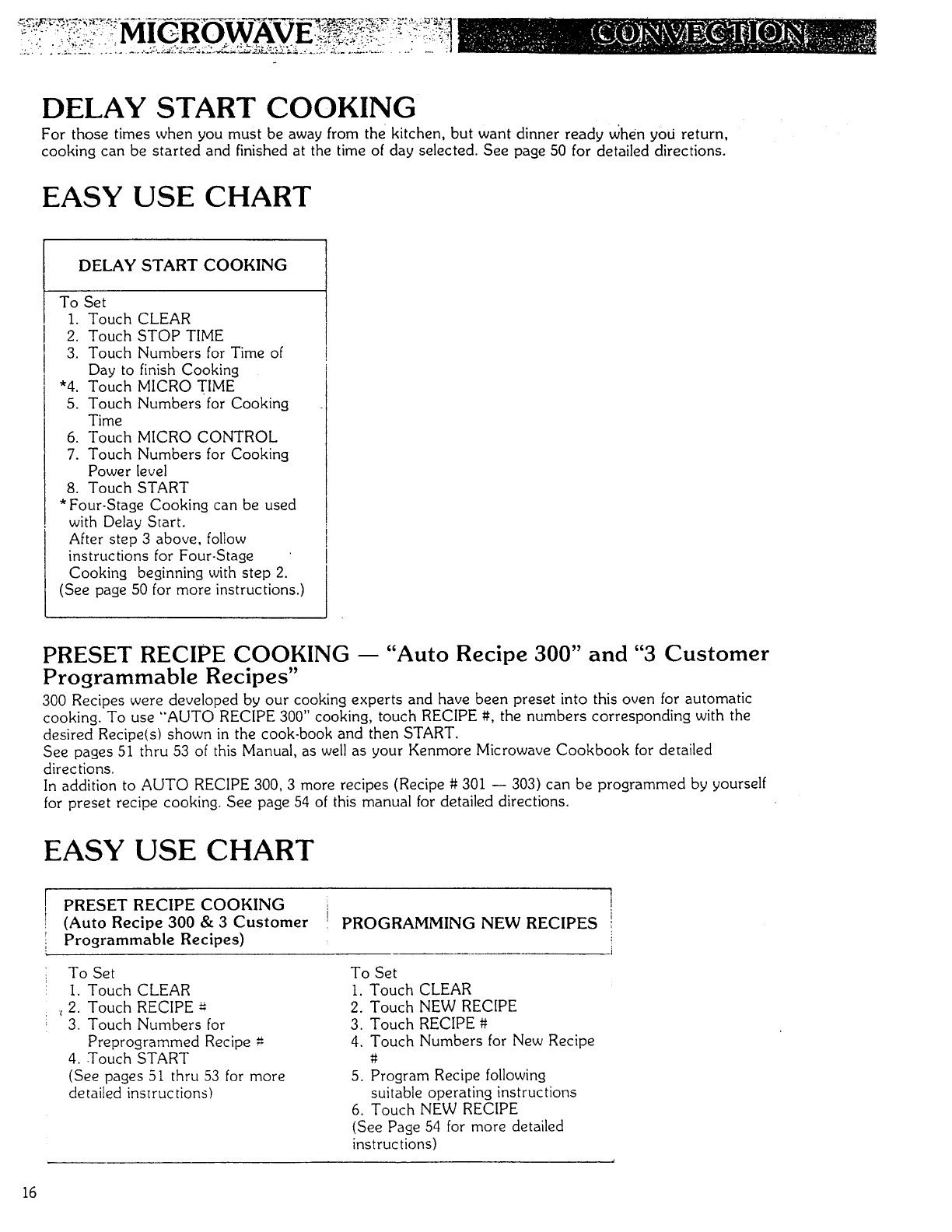
DELAY START COOKING
For those times when you must be away from the kitchen, but want dinner ready when yo0 return,
cooking can be started and finished at the time of day selected. See page 50 for detailed directions.
EASY USE CHART
DELAY START COOKING
To Set
I. Touch CLEAR
2. Touch STOP TIME
3. Touch Numbers for Time of
Day to finish Cooking
*4. Touch MICRO TIME
5. Touch Numbers for Cooking
Time
6. Touch MICRO CONTROL
7. Touch Numbers for Cooking
Power level
8. Touch START
*Four-Stage Cooking can be used
with Delay Start.
After step 3 above, follow
instructions for Four-Stage
Cooking beginning with step 2.
(See page 50 for more instructions.)
PRESET RECIPE COOKING m "Auto Recipe 300" and "3 Customer
Programmable Recipes"
300 Recipes were developed by our cooking experts and have been preset into this oven for automatic
cooking. To use "AUTO RECIPE 300" cooking, touch RECIPE #, the numbers corresponding with the
desired Recipe(s) shown in the cook-book and then START.
See pages 51 thru 53 of this Manual, as well as your Kenmore Microwave Cookbook for detailed
directions.
In addition to AUTO RECIPE 300, 3 more recipes (Recipe # 301 -- 303) can be programmed by yourself
for preset recipe cooking. See page 54 of this manual for detailed directions.
EASY USE CHART
PRESET RECIPE COOKING
(Auto Recipe 300 & 3 Customer
Programmable Recipes)
To Set
1. Touch CLEAR
2. Touch RECIPE e,
3. Touch Numbers for
Preprogrammed Recipe ,e
4. Touch START
(See pages 51 thru 53 for more
detailed instructions)
PROGRAMMING NEW RECIPES
To Set
1. Touch CLEAR
2. Touch NEW RECIPE
3. Touch RECIPE #
4. Touch Numbers for New Recipe
5. Program Recipe following
suitable operating instructions
6. Touch NEW RECIPE
(See Page 54 for more detailed
instructions)
16


















