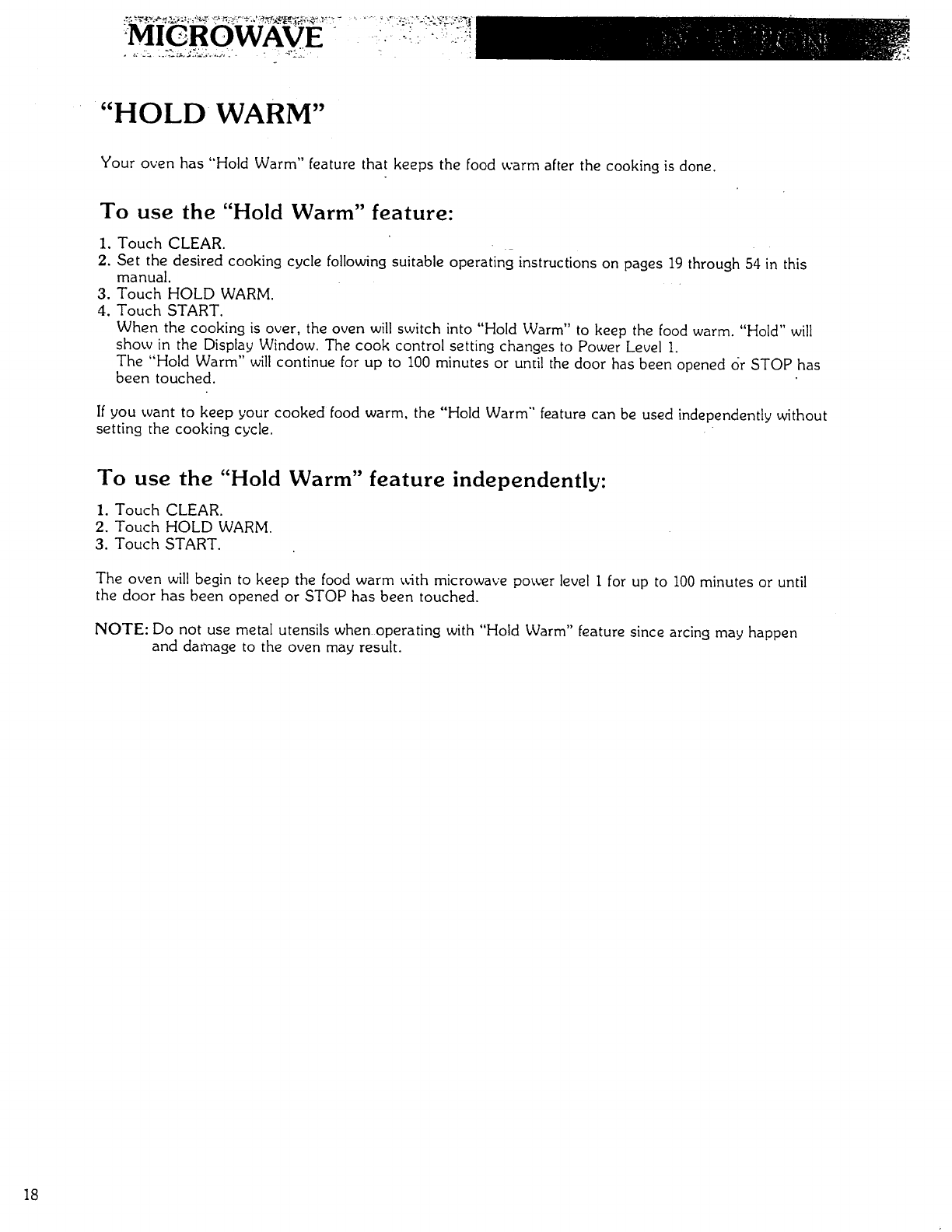
"HOLD WARM"
Your oven has "Hold Warm" feature that keeps the food warm after the cooking is done.
To use the "Hold Warm" feature:
1. Touch CLEAR.
2, Set the desired cooking cycle following suitable operating instructions on pages 19 through 54 in this
manual.
3. Touch HOLD WARM.
4. Touch START.
When the cooking is over, the oven will switch into "Hold Warm" to keep the food warm. "Hold" will
show in the Display Window. The cook control setting changes to Power Level I.
The "Hold Warm" will continue for up to 100 minutes or until the door has been opened c_rSTOP has
been touched.
If you want to keep your cooked food warm, the "Hold Warm" feature can be used independently without
setting the cooking cycle.
To use the "Hold Warm" feature independently:
1. Touch CLEAR.
2. Touch HOLD WARM.
3. Touch START.
The oven will begin to keep the food warm _,fith microwave power level I for up to i00 minutes or until
the door has been opened or STOP has been touched.
NOTE: Do not use metal utensils when operating with "Hold Warm" feature since arcing may happen
and damage to the oven may result.
18


















