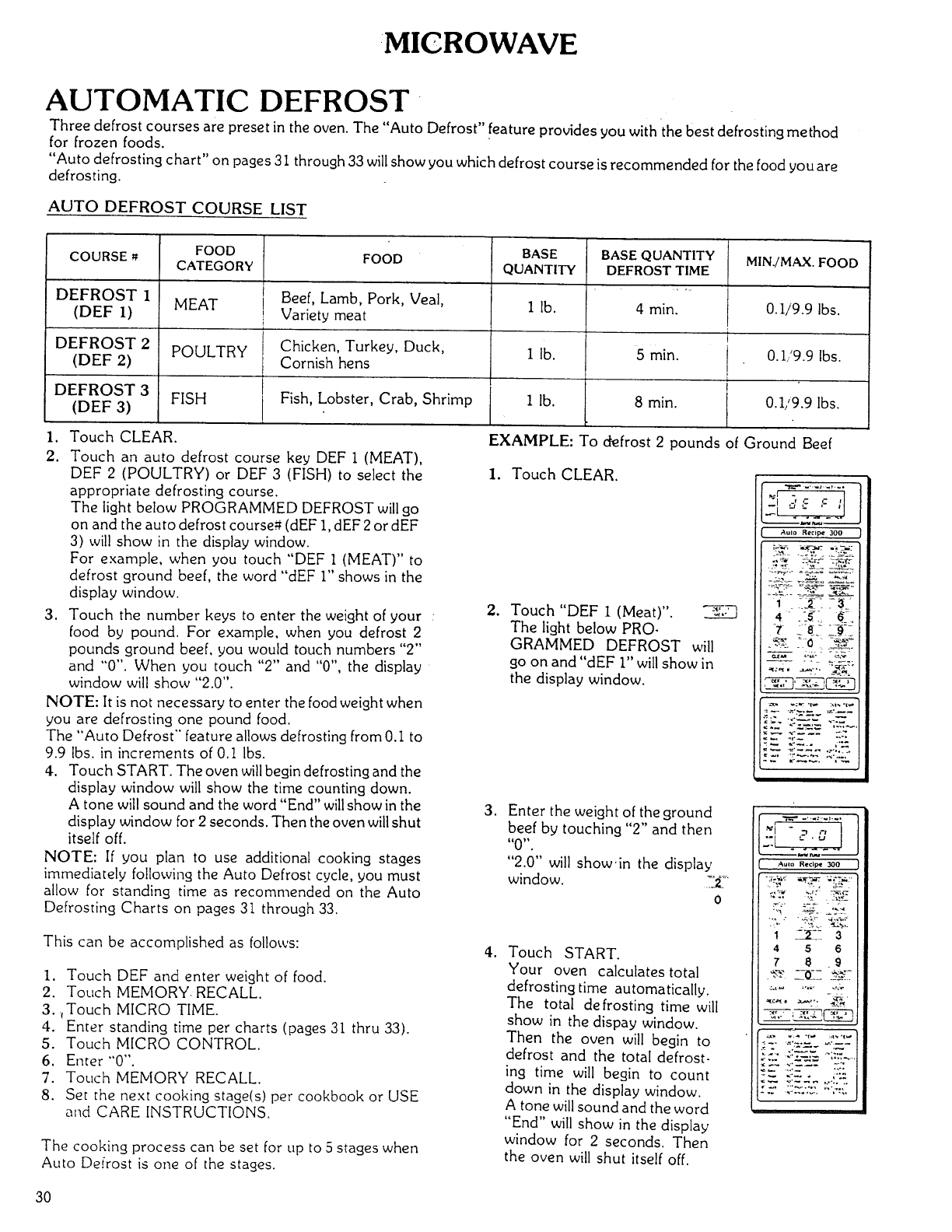
•MICROWAVE
AUTOMATIC DEFROST
Three defrost courses are preset in the oven. The "Auto Defrost" feature provides you with the best defrosting method
for frozen foods.
"Auto defrosting chart" on pages 31 through 33 will show you which defrost course is recommended for the food you are
defrosting.
AUTO DEFROST COURSE LIST
COURSE _ FOOD BASE BASE QUANTITY
CATEGORY FOOD MIN./MAX, FOOD
QUANTITY DEFROST TIME
DEFROST I Beef, Lamb, Pork, Veal, ....
(DEF I) MEAT Variety meat I lb. 4 min. 0.1/9.9 Ibs.
DEFROST 2 POULTRY ' Chicken, Turkey, Duck, I lb. 5 min. 0.1,,'9.9 Ibs.
(DEF 2) Cornish hens
FISH Fish, Lobster, Crab, Shrimp I lb. 8 min. 0.1,'9.9 Ibs.
DEFROST 3
(DEF 3)
1. Touch CLEAR.
2. Touch an auto defrost course key DEF I (MEAT),
DEF 2 (POULTRY) or DEF 3 (FISH) to select the
appropriate defrosting course.
The light below PROGRAMMED DEFROST willgo
on and the auto defrost course# (dEF I, dEF 2 or dEF
3) will show in the display window.
For example, when you touch "DEF I (MEAT)" to
defrost ground beef, the word "dEF I" shows in the
display window.
3. Touch the number keys to enter the weight of your
food by pound. For example, when you defrost 2
pounds ground beef, you would touch numbers "2"
and "'0". When you touch "2" and "0", the display
window will show "2.0".
NOTE: It is not necessary to enter the food weight when
you are defrosting one pound food.
The "Auto Defrost" feature allows defrosting from 0.I to
9.9 Ibs. in increments of 0.I Ibs.
4. Touch START. The oven willbegin defrosting and the
display window will show the time counting down.
A tone will sound and the word "End" willshow in the
display window for 2 seconds. Then the oven will shut
itself off.
NOTE: If you plan to use additional cooking stages
immediately following the Auto Defrost cycle, you must
allow for standing time as recommended on the Auto
Defrosting Charts on pages 31 through 33.
This can be accomplished as follows:
1. Touch DEF and enter weight of food.
2. Touch MEMORY. RECALL.
3. ,Touch MICRO TIME.
4. Enter standing time per charts (pages 31 thru 33).
5. Touch MICRO CONTROL.
6. Enter "'0".
7. Touch MEMORY RECALL.
8. Set the next cooking stage(s) per cookbook or USE
and CARE INSTRUCTIONS.
The cooking process can be set for up to 5 stages when
Auto Defrost is one of the stages.
EXAMPLE: To defrost 2 pounds of Ground Beef
I. Touch CLEAR.
2. Touch "DEF I (Meat)". _Z.._
The light below PRO-
GRAMMED DEFROST will
go on and "dEF I" will show in
the display window.
I3".............°'"-=:=:- ]
i_____z.__=_zz__J
( Aulo Recipe 300 J
4 __sT_.0-
,-._€-7-h .-_. r - _
Ill I
3. Enter the weight of the ground
beef by touching "2" and then
"2.0" will show'in the display
window. -_
0
.
Touch START.
Your oven calculates total
defrosting time automatically.
The total defrosting time will
show in the dispay window.
Then the oven will begin to
defrost and the total defrost-
ing time will begin to count
down in the display window.
A tone will sound and the word
"End" will show in the display
window for 2 seconds. Then
the oven will shut itself off.
AUlO Recipe 300
4 5 6
7 _ _9
30


















