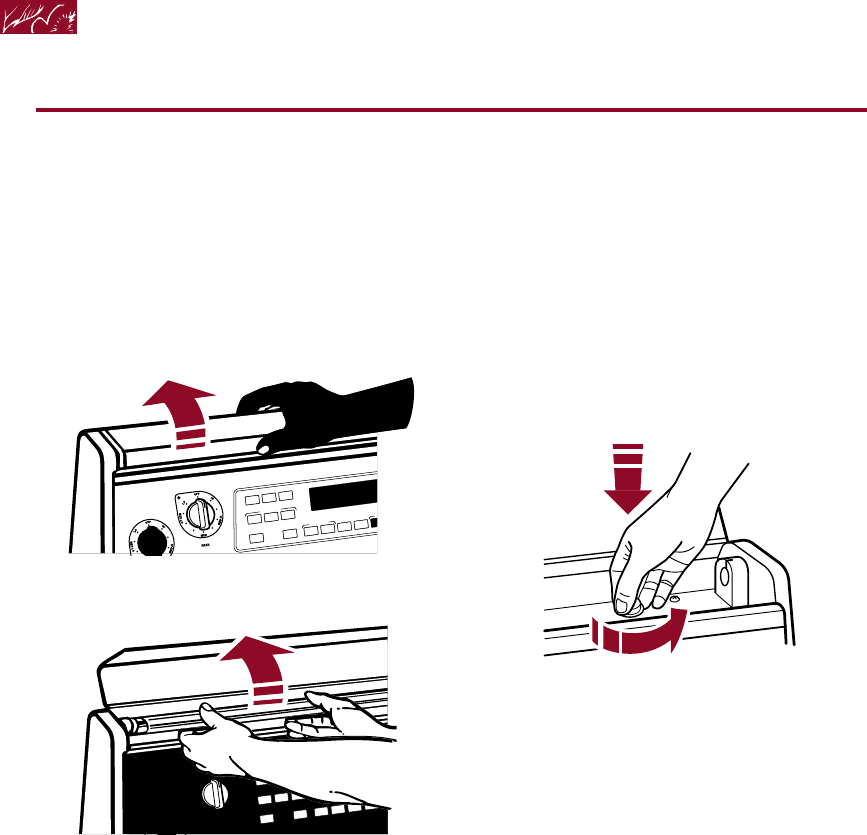
14
Using and replacing the cooktop light
The fluorescent light is on the top of the
control panel. The cooktop light switch is on
the control panel. Press it to turn on the
cooktop light. Press it again to turn light off.
Replacing the cooktop light:
1. Unplug appliance or disconnect at main
power supply.
2. Flip up the top of the control panel.
3. Grasp the fluorescent tube at both ends.
Turn the tube approximately 90° in either
direction until both ends come out of the
receptacles. Replace with a 20-watt cool-
white fluorescent tube.
U sing and Caring for Your Cooktop
• MAXI
•• ECONO
BAKE
BROILBROIL
CLEAN
BAKE BROILBROIL ROASTROAST
AUTO
SET
TEMPTEMP
PROBEPROBE
CONVECTIONCONVECTION
START
TIMETIME
CLOCKCLOCK
SET
STOPSTOP
TIME TIME
OVENOVEN
LIGHTLIGHT
DELAY/TIMEDDELAY/TIMED
DELAY
CLEAN
DEHYD
TIMED
LOCKED
ROTIS
START?
START
STOP
MIN
HR
CLEAN
ON
• MAXI
•• ECONO
BAKE
BROILBROIL
CLEAN
BAKE BROILBROIL ROASTROAST
AUTO
SET
TEMPTEMP
PROBEPROBE
CONVECTIONCONVECTION
START
TIMETIME
CLOCKCLOCK
SET
STOPSTOP
TIME TIME
OVENOVEN
LIGHTLIGHT
DELAY/TIMEDDELAY/TIMED
DELAY
CLEAN
DEHYD
TIMED
LOCKED
ROTIS
START?
START
STOP
MIN
HR
CLEAN
ON
If the cooktop light still does not work,
you may need to replace the starter. The
starter is a knob-shaped part located on
the right side of the backguard, under the
light bulb.
To remove and replace the starter, first
remove light bulb. Push starter in and
turn approximately 90° counterclockwise.
Pull starter out of recessed area. You can
find replacement starters at stores that
sell fluorescent tubes.
4. Close the top panel. Plug in appliance or
reconnect at main power supply.


















