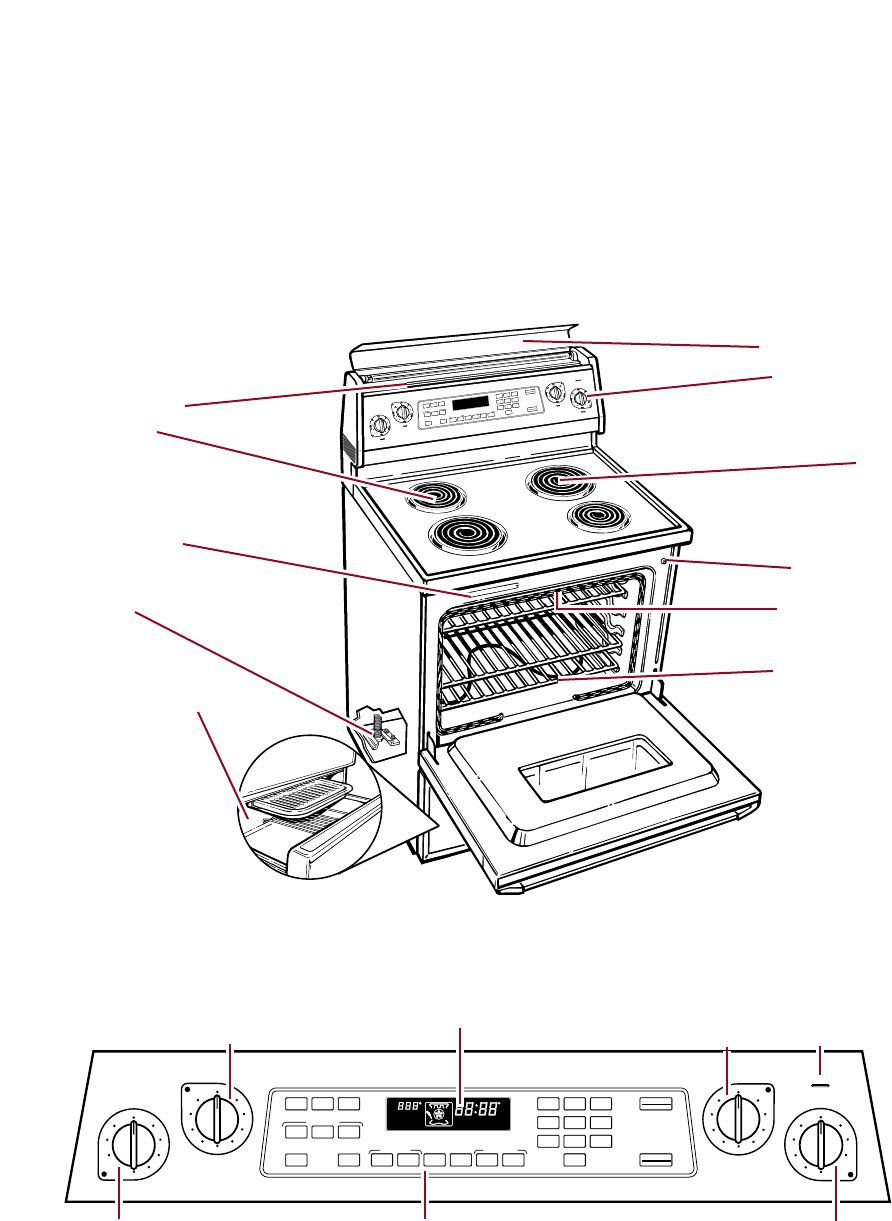
6
1
2
3
4
5
6
7
8
9
O
STARTSTART
CANCELCANCEL
ENTERENTER
OFFOFF
• M
A
X
I
• MAXI
•• EC
O
N
O
•• ECONO
BAKEBAKE
BROILBROIL
CLEANCLEAN
BAKEBAKE
BROILBROIL
ROASTROAST
AUTOAUTO
SETSET
TEMPTEMP
PROBEPROBE
CONVECTIONCONVECTION
STARTSTART
TIMETIME
CLOCKCLOCK
SETSET
STOPSTOP
TIME TIME
OVENOVEN
LIGHTLIGHT
CANCELCANCEL
• M
IN
• MIN
•• HRS •• HRS
SETSET
DELAY/TIMEDDELAY/TIMED
KITCHEN TIMERKITCHEN TIMER
D
E
L
A
Y
DELAY
C
L
E
A
N
CLEAN
D
E
H
Y
D
DEHYD
T
IM
E
D
TIMED
L
O
C
K
E
D
LOCKED
R
O
T
IS
ROTIS
START?START?
M
IN
MIN
STARTSTART
STOPSTOP
TIM
ER
TIMER
S
E
C
SEC
M
IN
MINH
R
HR
CLEAN
CLEAN
ONON
TOP LIGHTTOP LIGHT
Feature locations
1
2
3
4
5
6
7
8
9
O
START
CANCEL
ENTER
OFF
• MAXI
•• ECONO
BAKE
BROIL
CLEAN
BAKE BROIL ROAST
AUTO
SET
TEMP
PROBE
CONVECTION
START
TIME
CLOCK
SET
STOP
TIME
OVEN
LIGHT
CANCEL
• MIN
•• HRS
SET
DELAY/TIMED KITCHEN TIMER
DELAY
CLEAN
DEHYD
TIMED
LOCKED
ROTIS
START?
MIN
STARTSTOPTIMER
SECMINHR
CLEAN
ON
TOP LIGHT
O
F
F
H
I
L
O
M
E
D
M
E
D
H
I
M
E
D
L
O
FRONT
REAR
O
F
F
H
I
L
O
M
E
D
M
E
D
H
I
M
E
D
L
O
REAR
O
F
F
H
I
L
O
M
E
D
M
E
D
H
I
M
E
D
L
O
FRONT
O
F
F
H
I
L
O
M
E
D
M
E
D
H
I
M
E
D
L
O
Left rear
control knob
Display
Right front
control knob
Electronic
oven control
Cooktop light
Oven vent
Model and serial
number plate
Anti-tip floor
bracket
Removable
storage drawer
(containing
broiler pan
and grid)
Control panel
QuickSet guide
Control panel
Plug-in surface
unit
Automatic oven
light switch
Broil element
(not shown)
Bake element
Cooktop
light switch
Left front
control knob
Right rear
control knob
G
etting to Know Your Range
This section tells you what features your range has and where they are located. It
also discusses some safety and convenience features that you should know about,
but which are not needed to operate the range. Please review this information before
using your range.


















