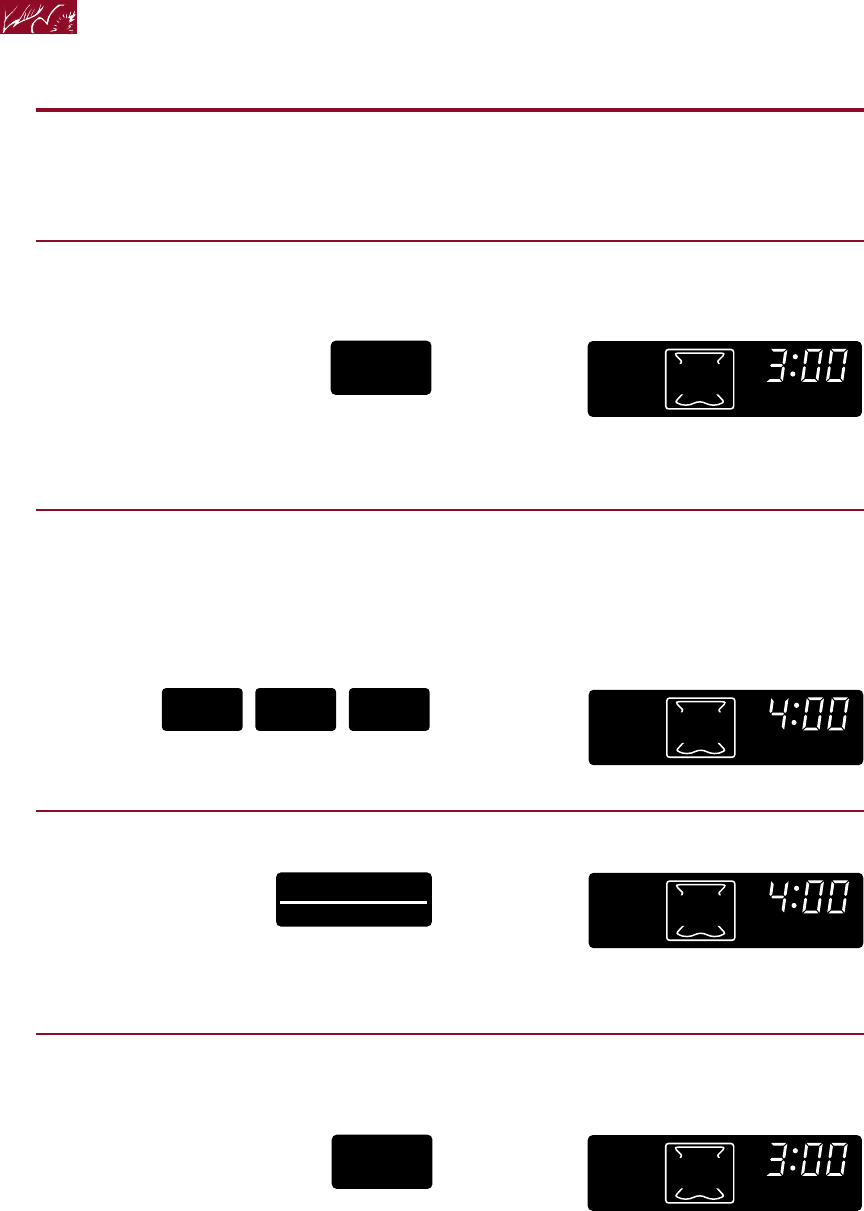
46
Setting the controls
Make sure clock is set to correct time of day.
(See “Setting the clock” on page 18.)
To start cleaning immediately:
1. Choose clean setting.
PRESS
A 3-hour Self-Cleaning cycle will be set.
NOTE: You cannot open the door when
LOCKED is on.
2. Set clean time (optional).
If you want a Self-Cleaning cycle other
than 3 hours, press the desired
number pads for the new time up
to 4 hours.
Example:
PRESS
• Use 2 hours for light soil.
• Use 3-4 hours for moderate to heavy soil.
3. Start oven.
PRESS
NOTE: If you want to change the
cleaning time after cleaning has begun,
repeat Steps 1-3.
To delay clean using start time:
1. Choose clean setting.
PRESS
A 3-hour Self-Cleaning cycle will be set.
NOTE: You cannot open the door when
LOCKED is on.
CLEAN
DELAY
CLEAN
DEHYD
TIMED
LOCKED
ROTIS
START?
MIN
START STOP TIME
SECMINHR
CLEAN
ON
YOU SEE
Example:
YOU SEE
Example:
YOU SEE
YOU SEE
04 0
START
ENTER
CLEAN
DELAY
CLEAN
DEHYD
TIMED
LOCKED
ROTIS
START?
MIN
START STOP TIME
SECMINHR
CLEAN
DELAY
CLEAN
DEHYD
TIMED
LOCKED
ROTIS
START?
MIN
START STOP TIME
SECMINHR
CLEAN
ON
DELAY
CLEAN
DEHYD
TIMED
LOCKED
ROTIS
START?
MIN
START STOP TIME
SECMINHR
CLEAN
ON
Using the Self-Cleaning Cycle


















