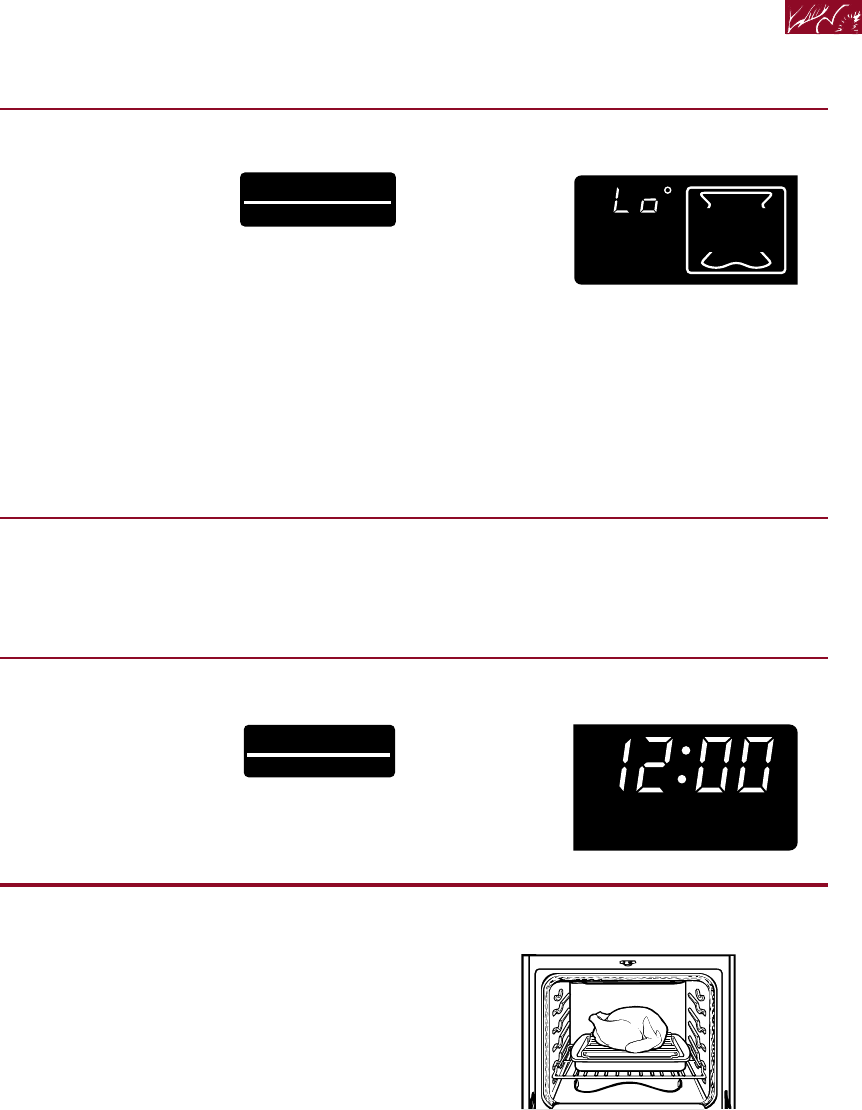
21
4. Preheat oven.
PRESS
NOTE: After the temperature reaches
170°F, the red display will show the actual
oven temperature at each 5°F increase and
stop at the set temperature. To see the set
temperature before it is reached, press
the command pad you used to choose the
cook setting. The set temperature will be
displayed for 5 seconds.
5. Put food in oven.
NOTE: If you want to change the baking
temperature after baking has begun,
repeat Steps 2, 3, and 4.
6. After cooking, turn off oven.
PRESS
Roasting
1. Prepare oven.
Position the rack properly. For correct
rack placement, see “Rack positions”
on page 39. Place food in the oven. For
large roasts and turkeys, place rack in
position 1 (closest to oven bottom).
Example
For Bake:
YOU SEE
Example:
YOU SEE
(time of day)
START
ENTER
DELAY
CLEAN
DEHYD
TIMED
LOCKED
ROTIS
START?
ON
U sing and Caring for Your Oven
CANCEL
OFF
MIN
START STOP
SECMINHR
CLEAN
continued on next page


















