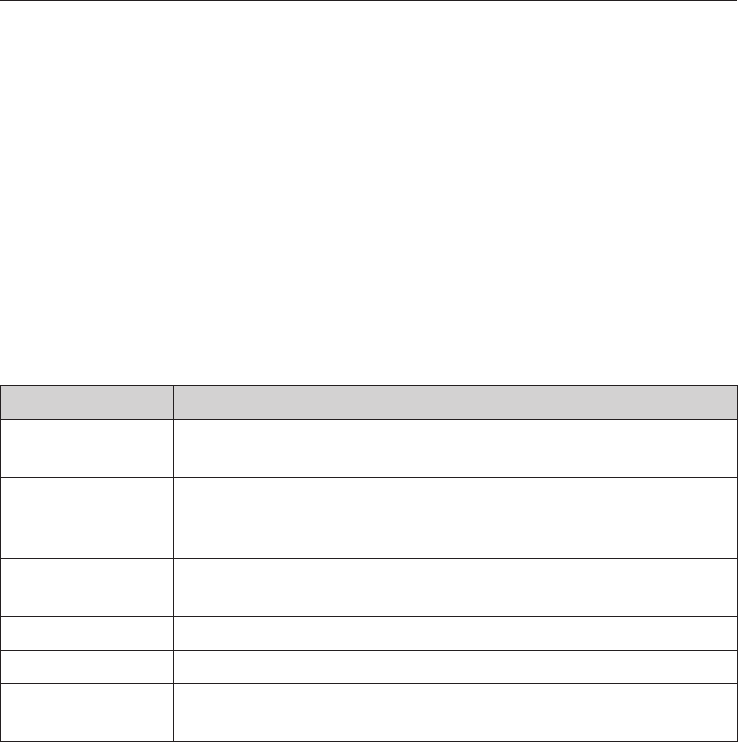
Main menu
–
Oven functions
–
Automatic programmes c
–
Special applications
–
MyMiele
–
User programmes ~
–
Settings %
–
Maintenance y
Symbols
The following symbols may also appear in the display in addition to the text:
Symbol Explanation
P P P P G G GM Some settings, e. g. display brightness and buzzer volume
are selected using a bar chart.
: This symbol indicates that there is additional information and
advice about using the oven.
Select "OK" to access the information.
0 The system lock or sensor lock is switched on (see "Settings –
Safety"). The oven cannot be used.
Alarm
N Minute minder
... N This indicates that there are more options available, which are
not visible because there is not enough space in the display.
Oven controls
24


















