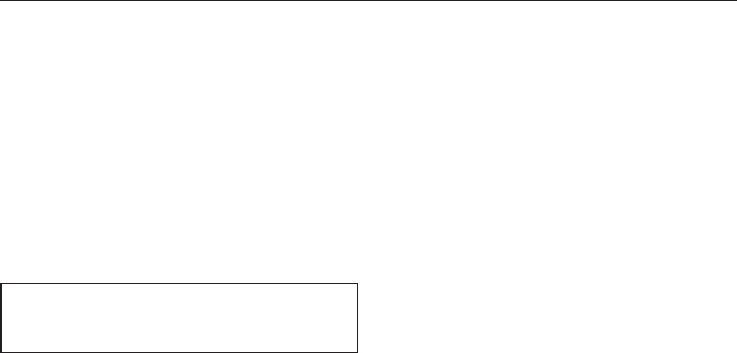
Opening the Settings menu
^
Switch the oven on.
^
Touch X.
A list of settings will appear in the
display.
You can check them or change them.
A tick ( next to an option shows which
setting is active.
Touch # or X to return to the menu
for selecting a function.
To change and save settings
^ Switch the oven on.
^ Touch X.
^ Scroll through the list until the setting
you want is highlighted.
^ Touch the OK sensor.
^ Change the setting.
^ Touch the OK sensor.
^
Touch # or X.
Language J
You can set the language and the
country you want.
After selecting and confirming your
choice, the language you have
selected will appear in the display.
Tip: If you have selected the wrong
language by mistake, you can follow
the flag symbol J, to get back to the
"Language J" menu.
Settings
40


















