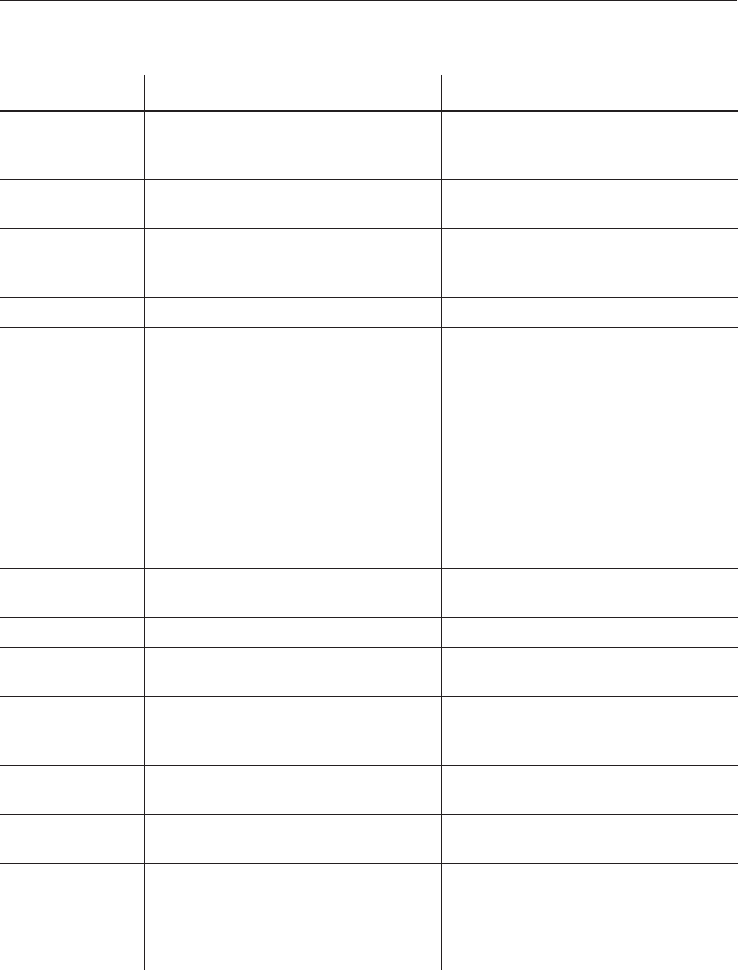
The machine has an electronic safety system that reports any problems in the
display. Most faults are easily recitifed.
Message Cause + Effect Remedy
Fill coff. beans
Ready for use
The coffee bean container is empty.
The machine is only dispensing hot
water and steam.
Fill the container with coffee beans.
Brewunit block. The brew unit is dirty. The machine is
blocked.
Clean the brew unit.
Brewunit. miss. The brew unit is not correctly in place.
The machine is only dispensing hot
water and steam.
Remove the brew unit and reposition it.
Descaling The machine needs to be descaled. Descale the machine.
Expel air Air has built up in the system. The
machine is blocked.
- Make sure that the filled water
container is in the machine.
- Turn the selector to In Operation with
lighting, and place containers under
the hot water and steam spouts.
- Press the hot water button, turn
the steam selector anti-clockwise and
dispense hot water until it flows in quiet,
continuous streams.
- Press the hot water button again, turn
the steam dial clockwise to o , to turn
off the water.
Fresh water? This is a reminder to fill the water
container with fresh water.
Rinsing Cycle The brew unit needs to be lubricated. Lubricate the brew unit.
Waste unit. miss. The waste unit is not correctly positioned
or is missing. The machine is blocked.
Reposition the waste unit correctly.
Empty. wasteunit
Press ENTER
The waste unit is full. Dispensing has
been halted, to prevent coffee grounds
from falling into the machine.
Empty the waste unit and press ENTER.
Standby. . .
Press ENTER
The machine is in energy-saving mode.
The lighting is switched off.
Press ENTER.
Watersystem
fault
There is water in the base of the
machine.
Call the Service Dept.
Fill water tank The water tank (container) is empty or
missing.
The float switch in the water container
is stuck.
Fill the container with cold, fresh water
and replace it in the machine.
Empty the water container, rinse out,
refill, and replace in the machine.
Display messages
61


















