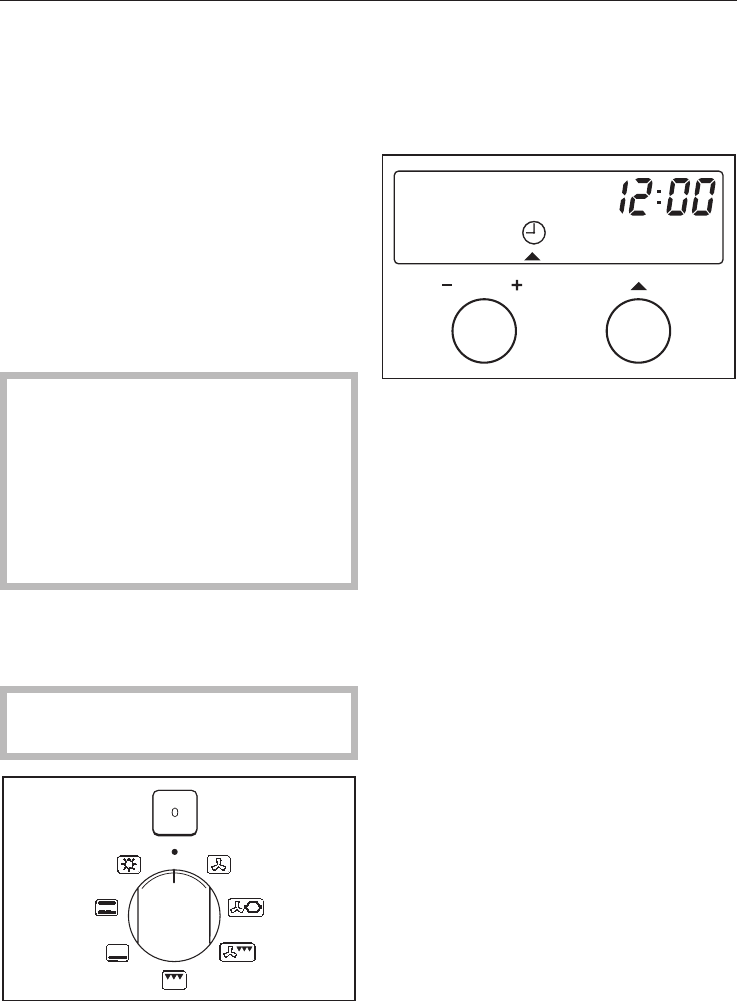
After installation and before using the
oven for the first time:
–
Set the clock.
–
Switch the catalyser on, if fitted.
–
Clean the appliance.
–
Heat the oven up with nothing in it.
New appliances have a slight smell
on first use and this procedure will
dissipate the smells before you use
the oven to cook any food.
To save energy the display will go
dark a few seconds after setting the
time.
The time continues to run unseen in
the background.
The time can also be set to show
constantly in the display. See "To
show the time display all the time".
Setting the clock
The time can only be entered when
the programme selector is at "0".
The following will appear in the display:
–
The m symbol (time of day),
–
"12:00" and the triangle V flashing
underneath the m symbol.
^ Use the (–/+) input dial to set the
time.
The clock has a 24 hour display.
When the time has been entered, the
display goes dark and the clock
advances minute by minute in the
background.
The time will appear again in the
display as soon as you move the
function selector.
Operation
15


















