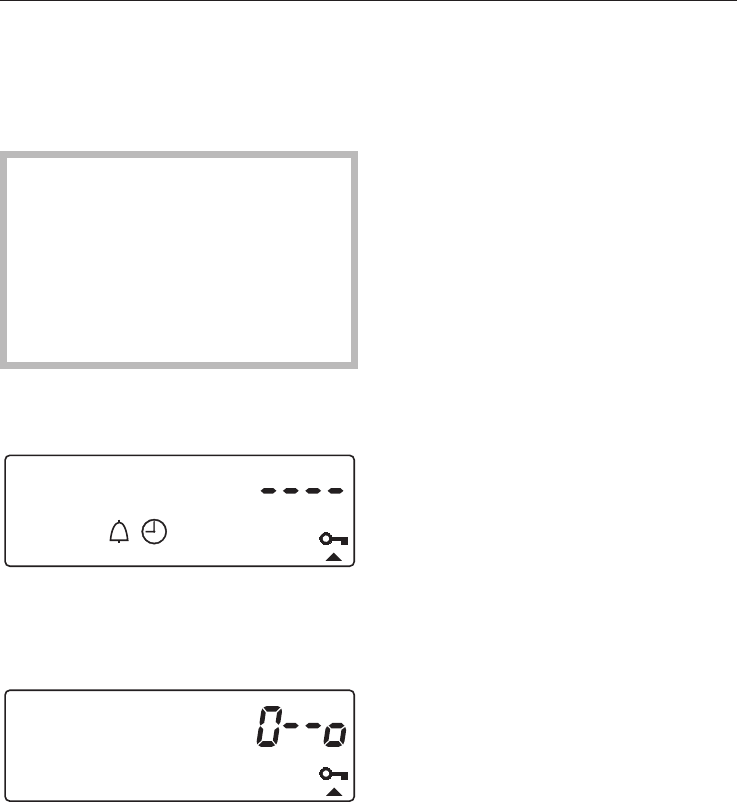
The system lock prevents the oven
being switched on unintentionally, by
children for example.
To activate the system lock
Please ensure that the function
selector is at "0".
If it is pointing to the oven interior
lighting H position, the showroom
demo mode will be activated instead
of the system lock. The oven can be
operated as normal, but it will not
heat up.
^ Turn the programme selector to "0".
^ Call up the a symbol.
Four horizontal bars will appear in the
display.
^
Turn the (–/+) input dial clockwise.
A key symbol 0--§ will appear in the
display.
The oven can now not be switched on.
The key symbol 0--§ will go out after a
short time.
If the programme selector is moved
again the key symbol 0--§ will appear
again as a reminder that the system
lock is active.
The system lock remains active even
after a power cut.
To cancel the system lock
^
Turn the programme selector to "0".
^
Call up the a symbol.
A key symbol 0--§ will appear in the
display.
^
Now turn the (–/+) input dial
anti-clockwise.
The system lock is de-activated when
the four horizontal bars appear in the
display.
System lock
37


















