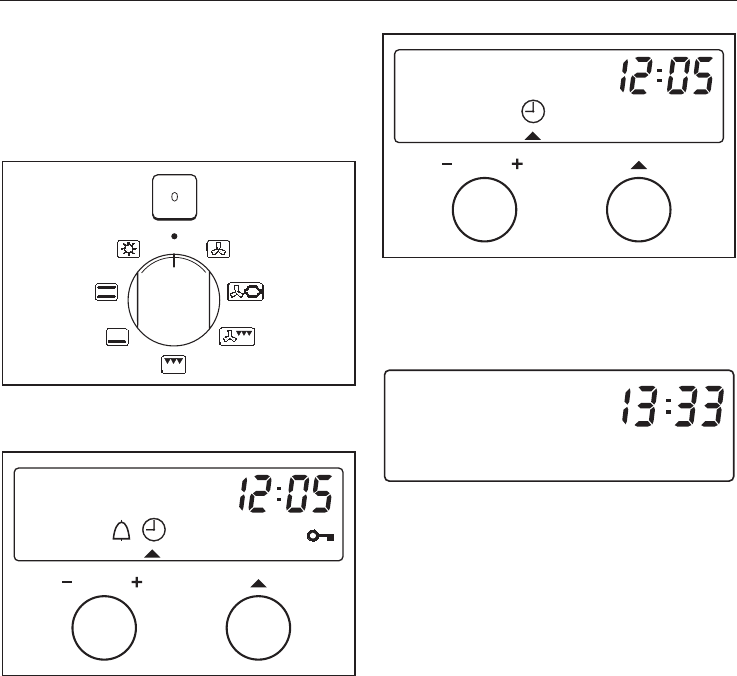
Changing the time of day
In the following example the time of day
is changed from 12:05 to 13:33.
To do this:
^ Turn the programme selector to "0".
^
Turn the function selector (right hand
dial) until triangle V is underneath
the m symbol in the display.
^
Whilst triangle V is flashing, turn the
(–/+) input dial clockwise until the
required time shows in the display.
The m symbol will go out after a couple
of seconds and the time set stored in
memory.
If the display is set to show the time, the
time of day will then show in the
display.
Operation
16


















