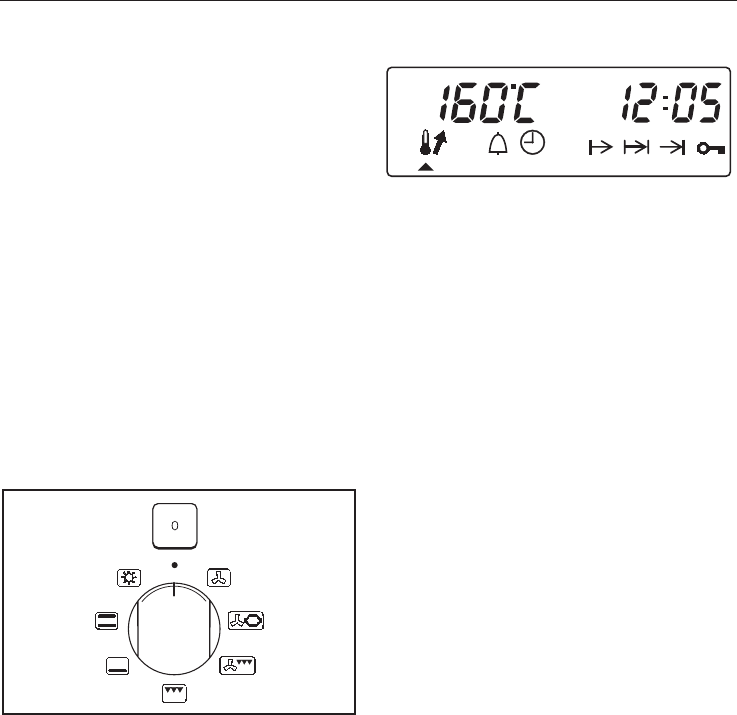
The oven controls consist of:
–
the Programme selector, for
selecting oven functions with, e.g.
Lighting H, Fan D, Automatic
roasting E, ...
–
the V Function dial, for selecting
oven functions which require input
e.g. the time of day m, cooking
durations g, ...
–
the (–/+) Input dial, for entering and
changing settings on the oven
function selected with the Function
dial,
– the Display, where all changes and
settings are visible.
Programme selector
Use the programme selector to select
the required programme.
The programme selector can be turned
clockwise or anti-clockwise.
Display
The bottom line shows the symbols of
functions where data can be changed.
To highlight these functions turn the
function dial (V).
The triangle V will appear in the
display underneath the symbol of the
function you have selected.
The top line shows:
– the time (time of day or a
programmed cooking time).
– the oven temperature together with
the p or U symbol.
– the key symbol 0--§ will appear if
e.g. the programme selector is
turned when the system lock is
engaged or a cooking programme
has been locked using the
programme lock.
–
EC for Residual heat being utilised.
Night dimming
Between the hours of 22:00 and 6:00
the lighting in the clock / timer display
is dimmed automatically.
The display will appear dimmer during
this period if the time of day is set to be
on all the time.
Turning the Function or Input dial
during this period will bring the timer
display back on in full brightness.
Controls
20


















