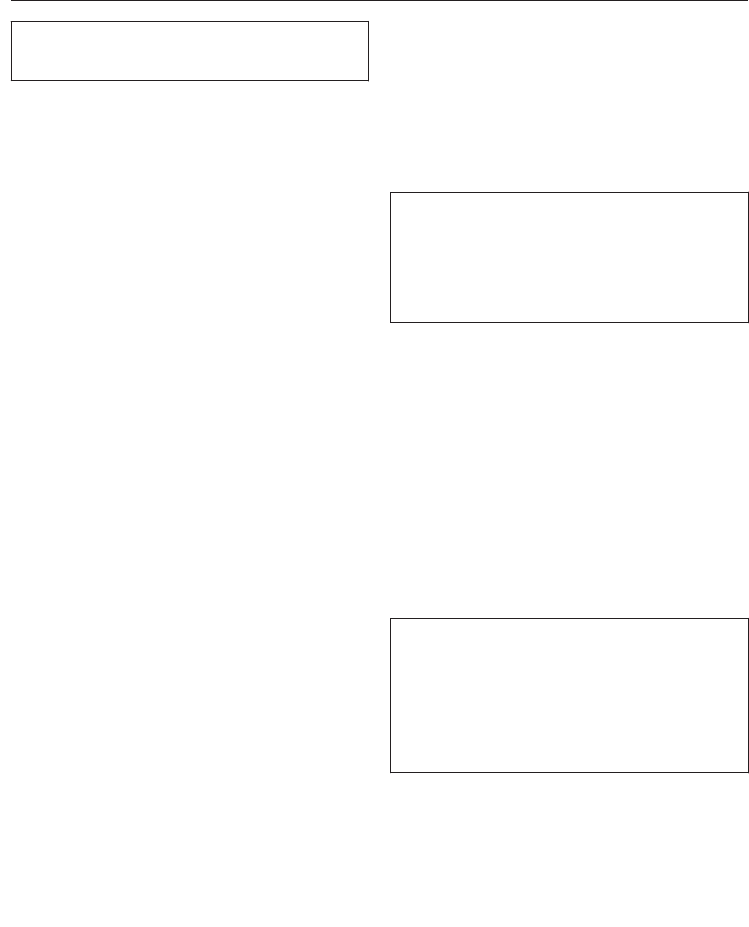
Timer
33
You can select a time up to a maxi‐
mum of 99 minu
tes.
The timer can be used for two different
functions:
– to set the minute minder
– to set a cooking zone to switch off
aut
omatically.
Minute minder
Setting
T
ouch the sensor.
Select the time you want with the - or
+ senso
r.
Changing
T
ouch the sensor.
Select the time you want with the - or
+ senso
r.
Deleting
T
ouch the sensor.
T
ouch the - and + sensors at the
same time until appears in the
timer display.
Switching a cooking zone off
aut
omatically
You can set a time at the end of which
a c
ooking zone will switch off automati‐
cally. This function can be used for all
the cooking zones at the same time.
If the time programmed is longer than
the maximu
m operational time al‐
lowed, the cooking zone will switch off
after the maximum time allowed (see
relevant section).
Select a power level for the cooking
zone
you require.
Touch the sensor repeatedly until
the symbol appears in the display
of the cooking zone you require.
Set the time you r
equire.
If you want t
o set another cooking
zone to switch off automatically, fol‐
low the same steps as described
above.
If more than one switch-off time is
pr
ogrammed, the shortest time re‐
maining will show in the display and
the symbol will light up in the dis‐
play for the corresponding cooking
zone.
If you want t
o show the time remain‐
ing for another zone which is count‐
ing down in the background, touch
the sensor repeatedly until the
symbol appears in the display of the
cooking zone you require.


















