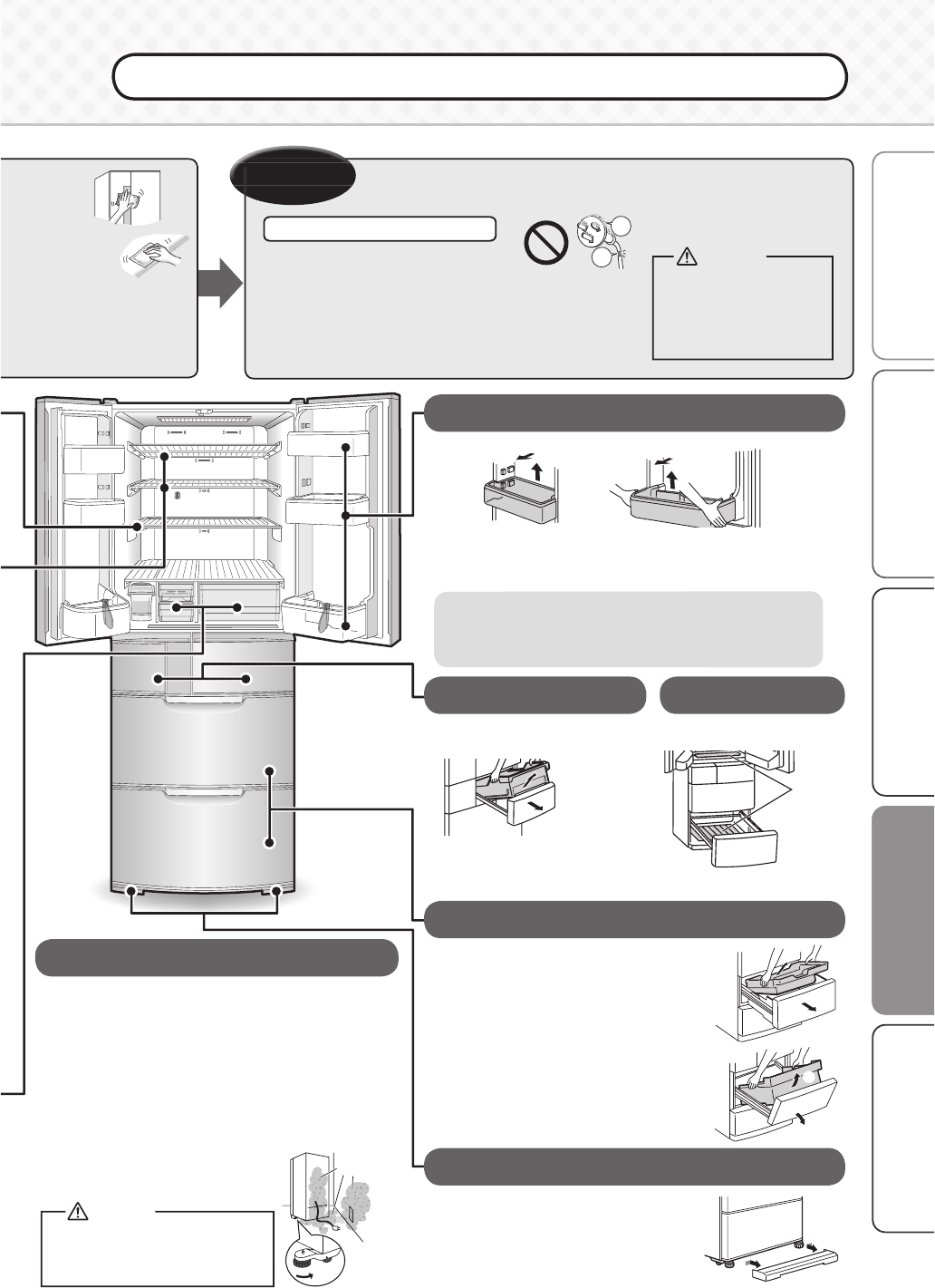
29
Before Use
Placing Food Inside
Operation Cleaning TroubleshootingCleaning
After cleaning and periodically
S te p 3
Step 3
detergent (neutral).
the plastic parts.
detergents, scouring powder,
boiling water, or similar substances.
handles, caps and cases) to
Check the power plug and cord
For safety, clean periodically.
Unplug the power plug from the socket and check it.
•
Check for damage or abnormal heating on the power plug and cord.
Remove any dust from the power plug and surrounding area,
and then wipe with a dry cloth.
Firmly insert the power plug into the socket.
Fully pull out.
Lift out to the front.
Lift up the left and right of the pocket alternately.
(The pockets are fi rmly installed.)
Pull out to the front.
•
Make sure that the pockets are securely set.
(Incorrect setting may cause a pocket to disengage and fall out, causing
an injury.)
Wipe off any dirt, dripping or
condensation.
Drip
gutters
Shelf installation
* The illustration represents the
versa compartment.
The ice making compartment is the same.
Fully pull out the door.
Lift the upper case out to the front.
Pull out while slightly lifting up the door,
and then tilt.
Lift the lower case out to the front.
*
The illustration represents the freezer
compartment.
The vegetable compartment is the same.
Freezer and vegetable compartments
Adjustable pockets and bottle pockets
Ice making and versa
compartments
Recessed portion of
the drip gutters
Remove the adjustable support cover.
Turn the adjustable supports to raise them from the fl oor,
and pull out the refrigerator. (We recommend laying out
protective material on the fl oor to prevent the fl oor from
being damaged.Also, be careful not to injure yourself.)
Remove the dust from the rear panels, walls and
fl oor, and wipe off any dirt.
(These areas are prone to buildup of dust and black
dirt due to air convection. Periodical cleaning will
also improve power effi ciency.)
Check for water dripping on the
fl oor.
Do not put your hands
under the refrigerator. It
may cause injury.
Grime
and dust
Refrigerator rear side and fl oor
For installation, follow the procedure in reverse to the removing methods.
Adjustable support cover
Push the left and right sides of the
support covers inward alternately, and
pull the support covers to the front to
remove them.
Dust
Damaged
cord
Warning
Caution
If the power plug or
cord is damaged or
dust accumulates, it
may cause an electric
shock or a fi re.


















