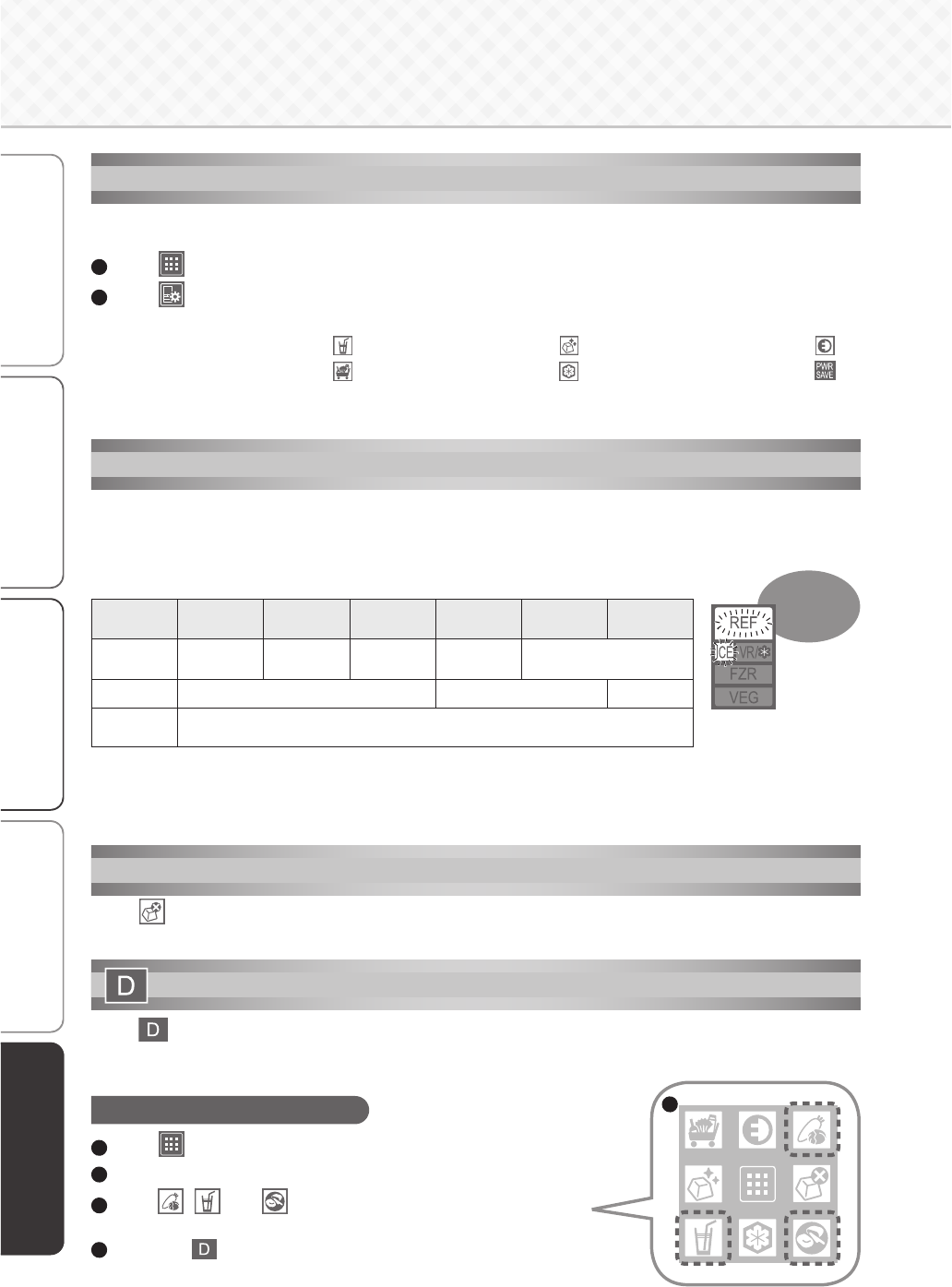
32
Before Use
Placing Food Inside
Operation Cleaning TroubleshootingTroubleshooting
When the door alarm sounds and the interior light of the refrigerator compartment blinks
When the door alarm sounds and the interior light of the refrigerator compartment blinks
The door alarm sounds when either door is open for 1 minute or longer.
When a door is open for 4 minutes or longer, the interior light of the refrigerator compartment
blinks.
The number of times the door alarm sounds and the action of the interior light are as follows
depending on how long the door has been left open.
Time for which
the door left open
1 minute 2 minutes 3 minutes 4 minutes
5 minutes
or longer
60 minutes
or longer
Alarm
2 beeps
3 beeps
4 beeps
Continuous
long beeps
Continuous short beeps
Interior light
On Blinks twice per minute Off
Compartment
display area
The display for the compartment whose door is open blinks in time with the door
alarm sound.
Check that the doors are not left ajar or do not have any food trapped (the packing, the back of the drawer cases). (Check
at least once a month.)
All doors have an opening and closing sensor.
If the door is kept open for 60 minutes, the interior light turns off.
When the alarm cannot be turned off
When the alarm cannot be turned off
Press for about 5 seconds to stop the alarm. Check if the doors are closed. An inspection is required
when there is no error state. Contact the retail store where you purchased the refrigerator.
Blinks in time
with the door
alarm sound
Compartment display area
To reset settings
To reset settings
To return each setting to their initial conditions (at the time of purchase), for example if you have forgotten the
settings.
1
Touch to light up an icon.
2
Touch for about 10 seconds (until the buzzer sounds twice).
The following settings will be canceled.
Example:
When the doors of refrigerator
compartment and ice making
compartment are open
The temperature setting of the versa compartment (freezing and Soft-Freezing) does not change.
The setting for "stop ice making" will not be canceled.
When this icon lights up
When this icon lights up
When lights up, the refrigerator is in demonstration mode. The refrigerator does not cool in this mode.
Contact the retail store where you purchased the refrigerator, or cancel the demonstration operation by the
following methods.
To cancel the demonstration mode
1
Touch to light up an icon.
2
Keep the doors of the versa compartment open.
3
Press , , and at the same time for about fi ve seconds
(until the buzzer sounds twice).
4
Check that is turned off.
The demonstration mode was not canceled if it lights up.
•
Cool drinks quickly
•
Rapid cool bulk shopping
•
Quick ice making
•
Supercool Freezing
•
Energy Saving Mode
•
Power Save Mode
Other Issues
(Continued)
3


















