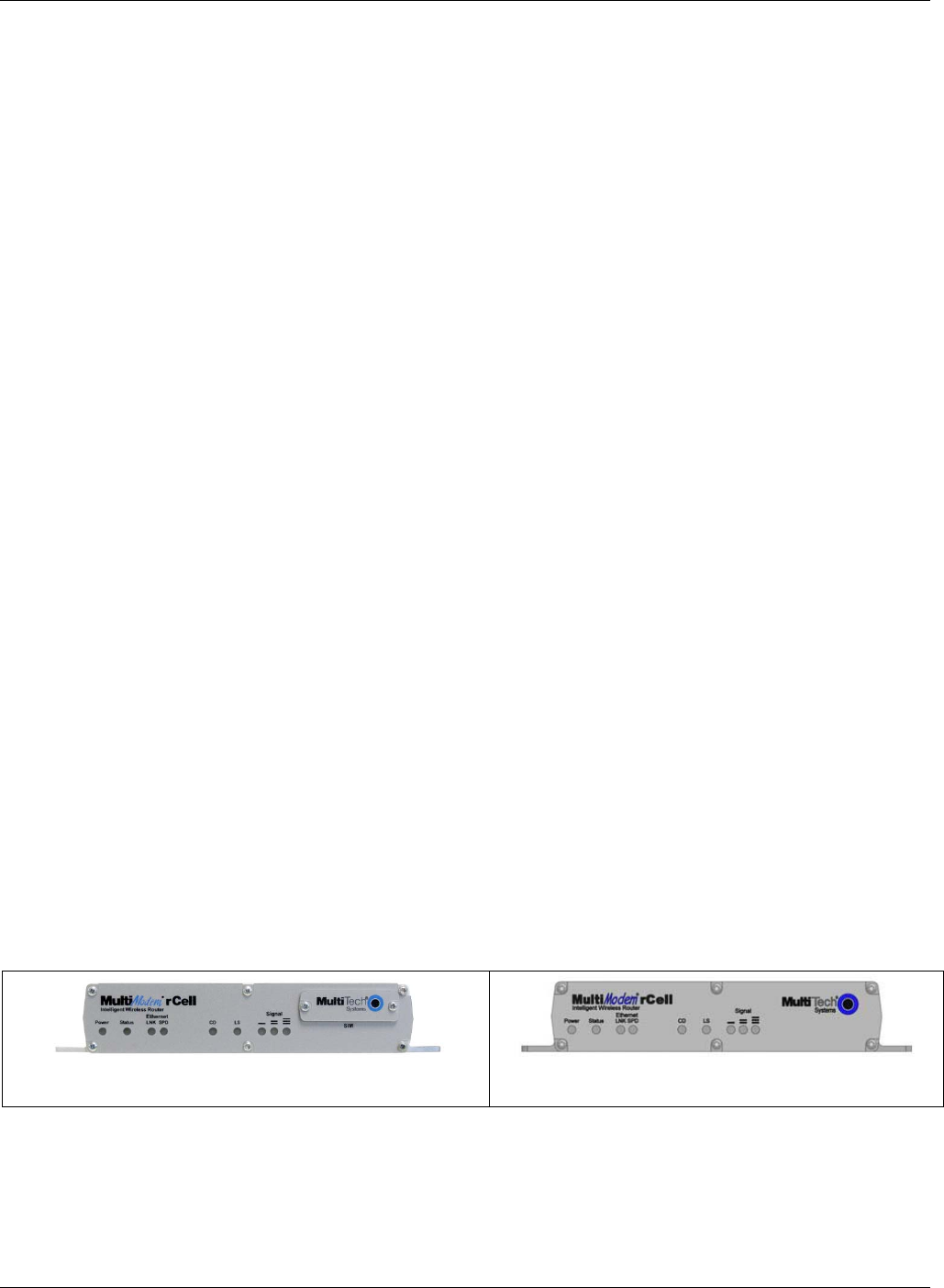
Chapter 1 – Product Overview
10 MultiModem rCell User Guide
Vehicle Safety
● Do not use your device while driving, unless equipped with a correctly installed vehicle kit allowing Hands-
Free Operation.
● Respect national regulations on the use of cellular telephones in vehicles.
● If incorrectly installed in a vehicle, operating the wireless device could interfere with the vehicle’s electronics.
To avoid such problems, use qualified personnel to install the device. The installer should verify that vehicle
electronics are protected from interference.
● Using an alert device to operate a vehicle’s lights or horn is not permitted on public roads.
Internal Lithium Battery
A lithium battery on the board provides backup power for the time-keeping capability. The battery has an
estimated life expectancy of ten years. Contact Multi-Tech if you suspect a failed battery. If data and time are
incorrect after having the unit powered off, it may be due to a weak battery or incorrect setup.
Warning: You risk explosion if you replace the battery with the wrong type.
● This product uses a lithium battery to provide backup power for timekeeping. This battery has an estimated
life expectancy of ten years. When the battery starts to weaken, the date and time may be incorrect. If you
suspect battery failure, contact Multi-Tech.
● Lithium cells and batteries are subject to the Provisions for International Transportation. Multi-Tech Systems,
Inc. confirms that the lithium batteries used in the Multi-Tech product(s) referenced in this manual comply
with Special Provision 188 of the UN Model Regulations, Special Provision A45 of the ICAO-TI/IATA-DGR (Air),
Special Provision 310 of the IMDG Code, and Special Provision 188 of the ADR and RID (Road and Rail Europe).
Front Panel
The front panel contains the following LEDs:
● Power and Status LEDs—The Power LED indicates that DC power is present. The Status LED blinks when the
unit is functioning normally
● Two Ethernet LEDs—The two Ethernet LEDs indicate transmit and receive activity and connection speed of 10
or 100Mbps on the Ethernet link.
● Two modem LEDs—The two modem LEDs indicate carrier detection and link status.
● Three signal LEDs—The three signal LEDs display the signal strength level of the wireless connection.
The SIM door on the right side of the router provides access to the SIM card holder on the E1, G2, and H5
versions.
Model MTCBA-E1/G2/H5-EN2
Model MTCBA-C1/EV2-EN2


















