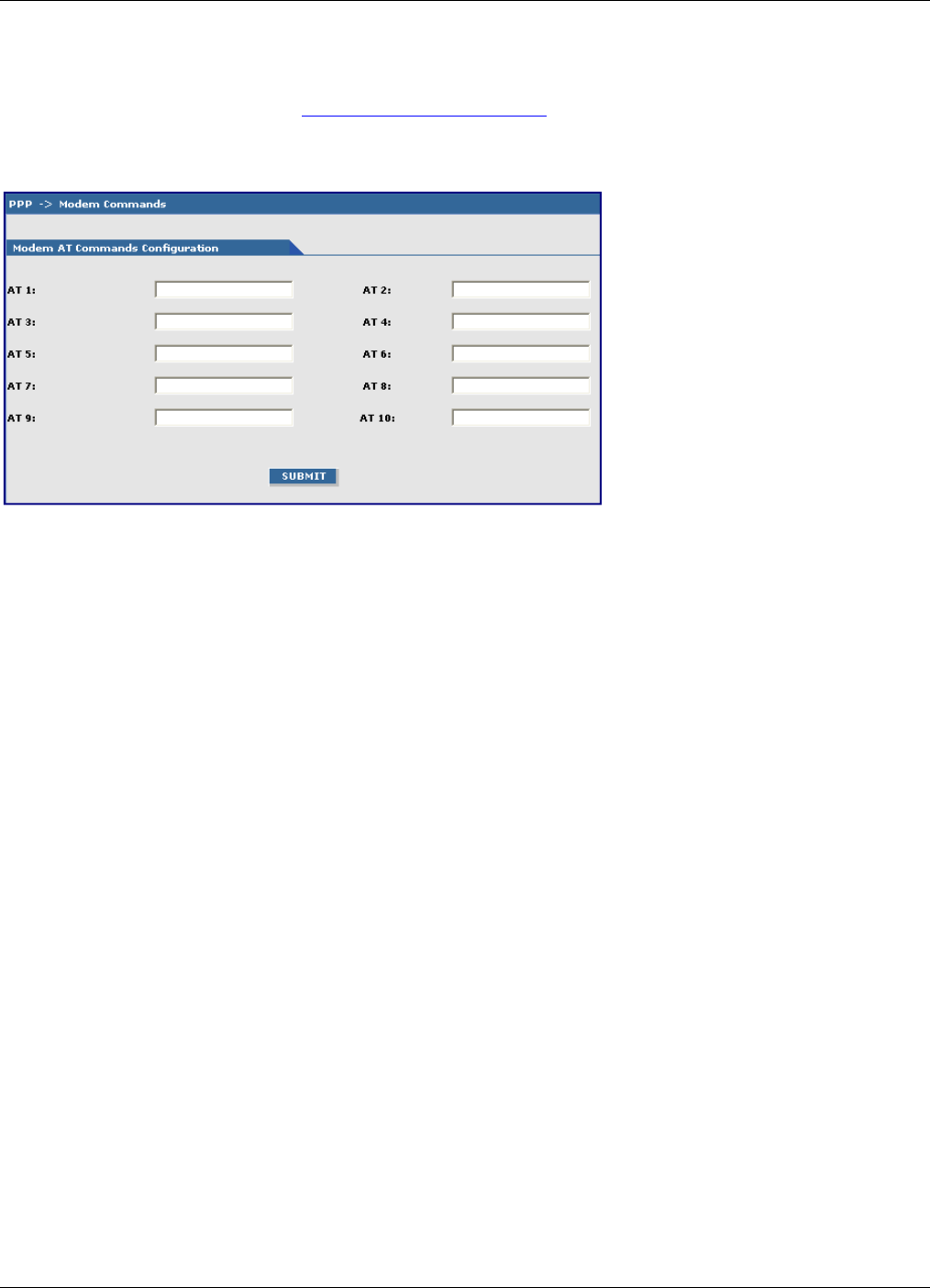
Chapter 3 – Using the Web Management Software
MultiModem rCell User Guide 59
PPP, Modem Commands Parameters
You can configure modem commands to allow an external application to query modem information.
● The application can use the URL UHTTP://xxx.xxx.xxx.xxx/modeminfor.htmlU to determine the IP address that is currently
assigned to the integrated cellular modem after the PPP connection is established.
● You can also display the results of up to ten AT commands.
Modem AT Commands Configuration Group
These commands are sent when a PPP connection to the network is initiated.
Useful HSDPA AT commands include:
Command Description
AT+CGSN Product Serial Number
AT+CGMR Software Version
AT+CNUM Wireless Subscriber Number
AT+COPS? Network Information (Operator)
AT+CREG? Network Registration
AT+CS
Q
Signal Quality
Retrieving Modem Information without using a browser:
To obtain the integrated cellular modem information without using a browser:
1. Make a TCP connection to port 80 (same as the Web Admin port) and send data as:
GET /atinfor.html HTTP/1.1
2. Press Enter twice.
Refer to the AT Command Reference Guides for other commands.


















