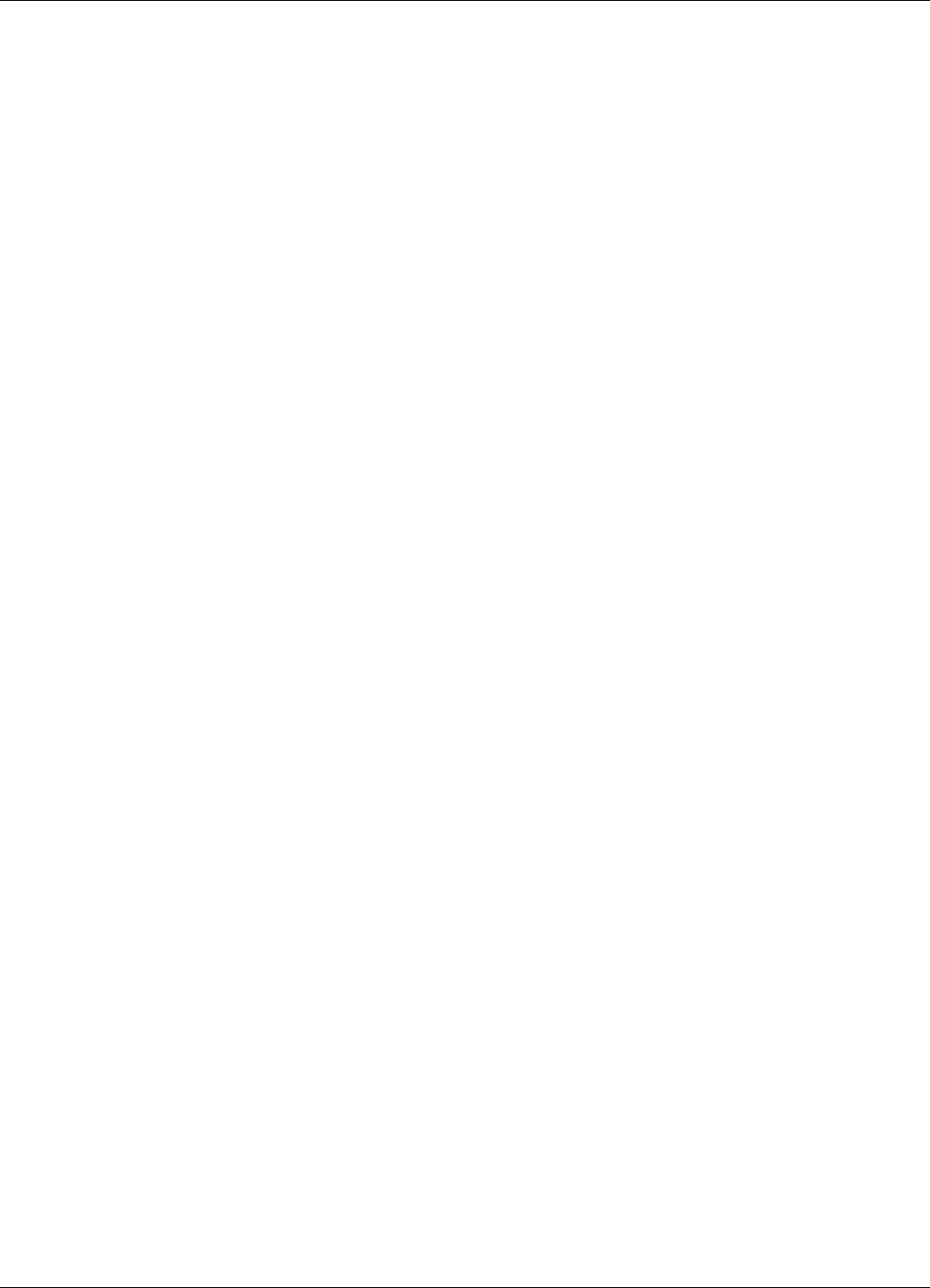
Chapter 3 – Using the Web Management Software
78 MultiModem rCell User Guide
The feature is only supported when the TCP client is enabled. This feature is not supported if you are using a UDP client or if a
TCP/UDP Server is enabled. Also, you cannot place an H5 radio (for MTCBA-H5-EN2-xx models) into low power mode.
Allows: Determines which items, if any, are placed into low power mode. Select the desired option:
●
None
● Processor
You can place the processor into low power mode for all models except EN3.
● Radio
● ProcessorAndRadio
You can place both the processor and radio into low power mode for the following radios: EV2, G2, and C1.
You cannot place the radio into low power mode for the following radios: E, E1, and EV1.
Timer: When the time specified by this option expires, the processor only, or the radio only or both the processor and radio
device are put into low power mode. Default is 120 seconds. The time range is 120 seconds minimum, to 3600 seconds
maximum.
Submit Button: Click Submit to save these settings.


















