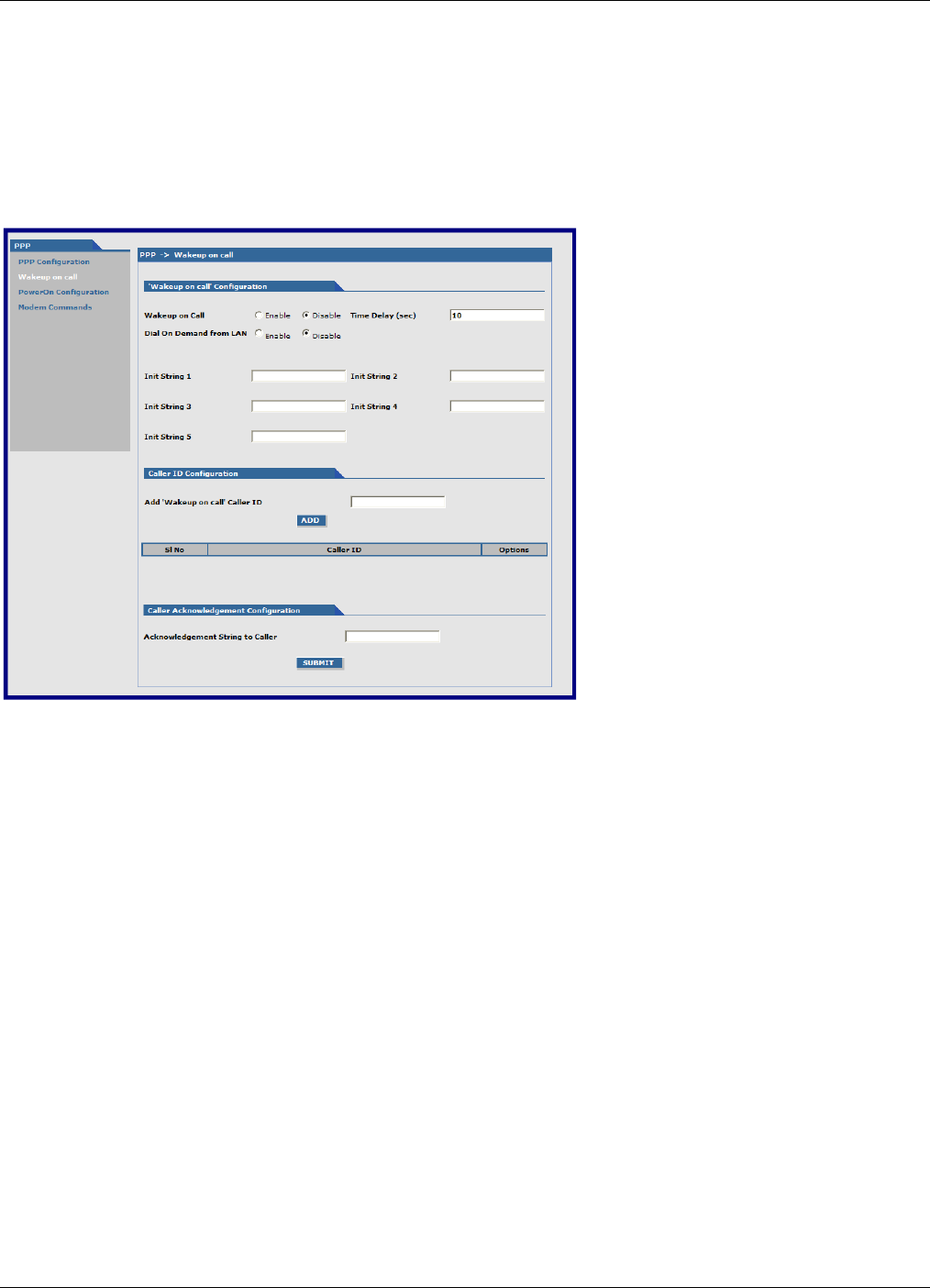
Chapter 3 – Using the Web Management Software
52 MultiModem rCell User Guide
PPP, Wakeup-on-Call Parameters
The Wakeup-on-Call feature allows the router to wake up and initiate a connection when there is an incoming call
or LAN activity. . The Wakeup-on-Call feature reduces the cost incurred when a router is online and available 24/7.
If you desire some security with this feature, you can set up the router to wake up based on Caller ID or SMS
instead of allowing all incoming calls to wake up the router. Dial-on-Demand in the IP Setup menu must be
enabled for wakeup-on-call features to go into effect.
Note: When provisioning this feature, you must allow incoming calls, SMS capability, and caller-id.
Wakeup-on-Call Configuration Group
Wakeup on Call: Enable or disable the Wakeup-on-Call feature. The default is Disable. Wakeup on Call occurs
when a ring or caller ID is detected. This triggers the router to reconnect after the ‘Time Delay’ expires.
Time Delay: Enter the amount of time that you want to pass between the reception of a call and the initiation of
the Wakeup-on-Call connection. A time delay is needed to make sure that the incoming call has ended before the
connection is initiated. The default is 10 seconds.
Dial-on-Demand from LAN: The default is disable. When enabled, the router reconnects when it sees IP traffic on
the LAN is needed to route. If this feature is disabled, Dial-on-Demand initiates a PPP connection to the Internet
only from the WAN, not from the LAN.


















