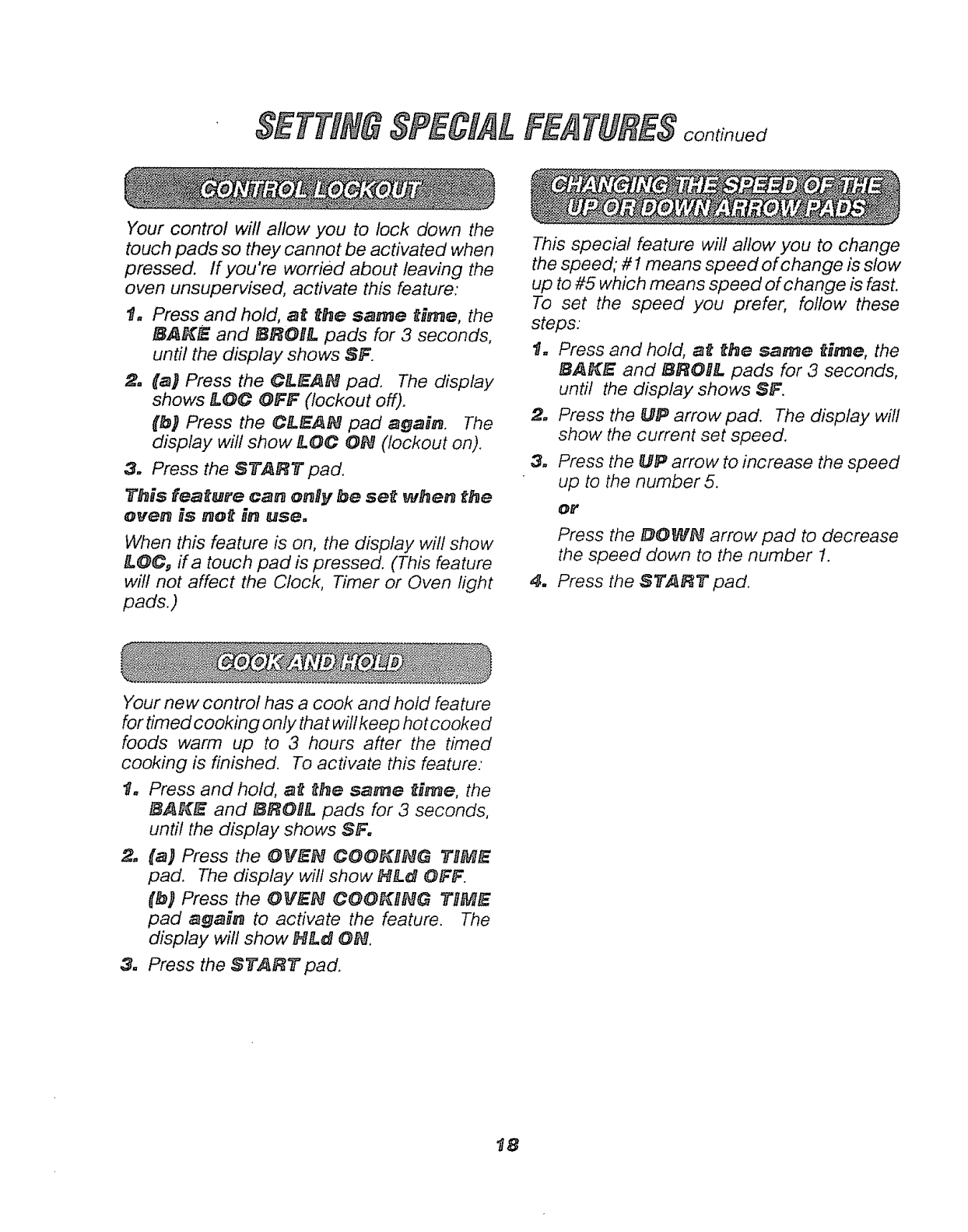
Your control will allow you to lock down the
touch pads so they cannot be activated when
pressed, if you°re worried about leaving the
oven unsupervised, activate this feature:
1. Press and hold, at the same time, the
BAKE and BE_OEL pads for 3 seconds,
until the display shows SF.
2, _a} Press the CLEAN pad. The display
shows LOC OFF (lockout off).
_b) Press the @LEAN pad aga6n. The
display will show LOC ON (lockout on).
3, Press the START pad.
This feature can onNy be set when t_e
oven Es not in use.
When this feature is on, the display will show
fLO@9 ff a touch pad is pressed. (This feature
will not affect the Clock, Timer or Oven light
pads.)
This special feature will allow you to change
the speed; # 1means speed of change is slow
up to #5 which means speed of change is fasL
To set the speed you prefer, follow these
steps:
1. Press and hold, at the .same tHrne, the
BAKE and BRORfL pads for 3 seconds,
until the display shows SF.
2, Press the UP arrow pad. The display will
show the current set speed.
3=
Press the UP arrow to increase the speed
up to the number 5.
or
Press the DO_qfE_ arrow pad to decrease
the speed down to the number 1.
4. Press the START pad.
Your new control has a cook and hold feature
for timed cooking only that will keep hot cooked
foods warm up to 3 hours after the timed
cooking is finished. To activate this feature.
7]. Press and hold, at f_he same t_me, the
BAKE and BROIIL pads for 3 seconds,
until the display shows SF,
2, _aJ Press the OVEE_ COOKB_G THME
pad. The display will show HtLd OFF.
t[bJ Press the OVE_ COOKHNG TnME
pad a.Oa_n to activate the feature. The
display will show HtLd 0_.
3, Press the START pad.
_8


















