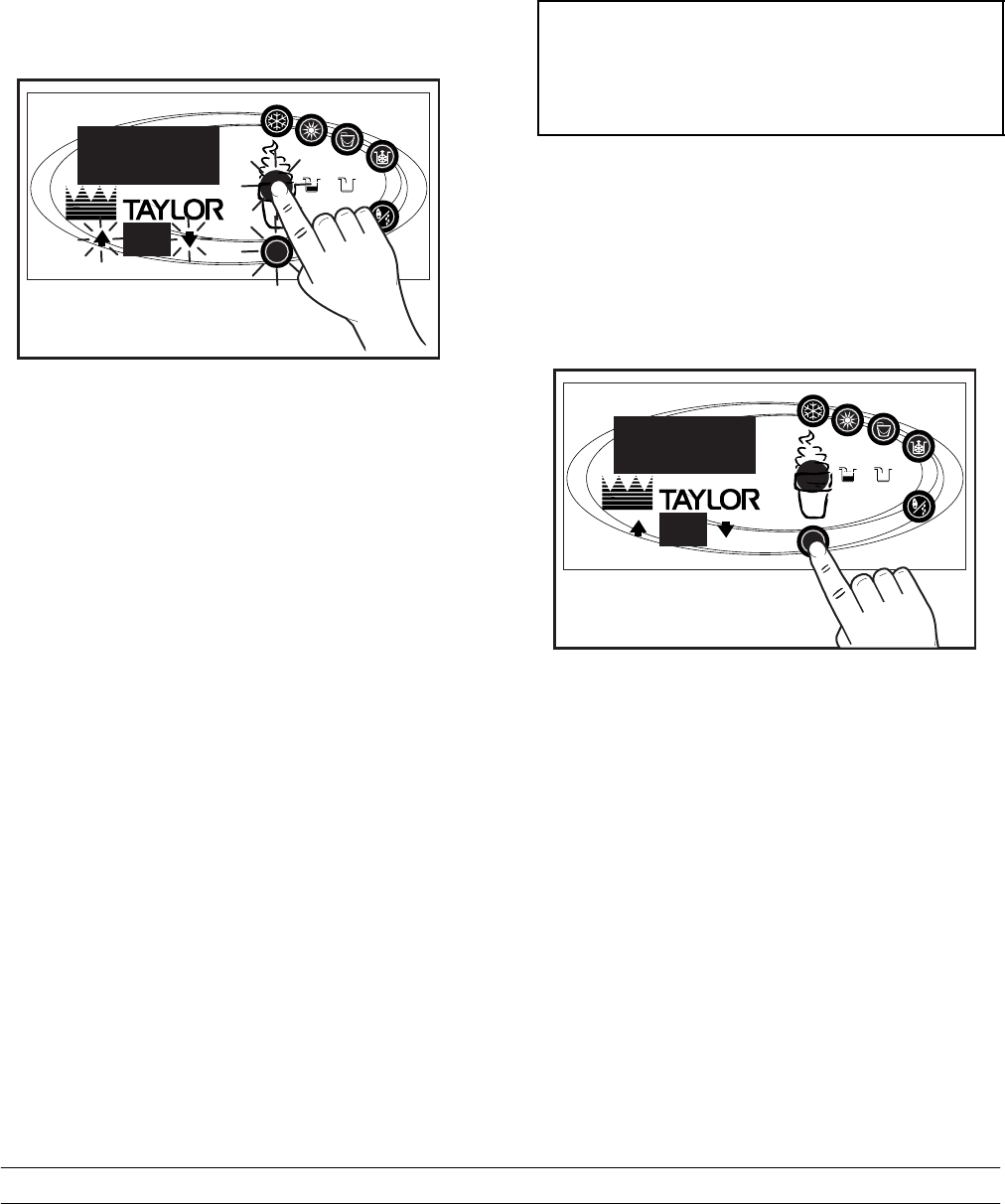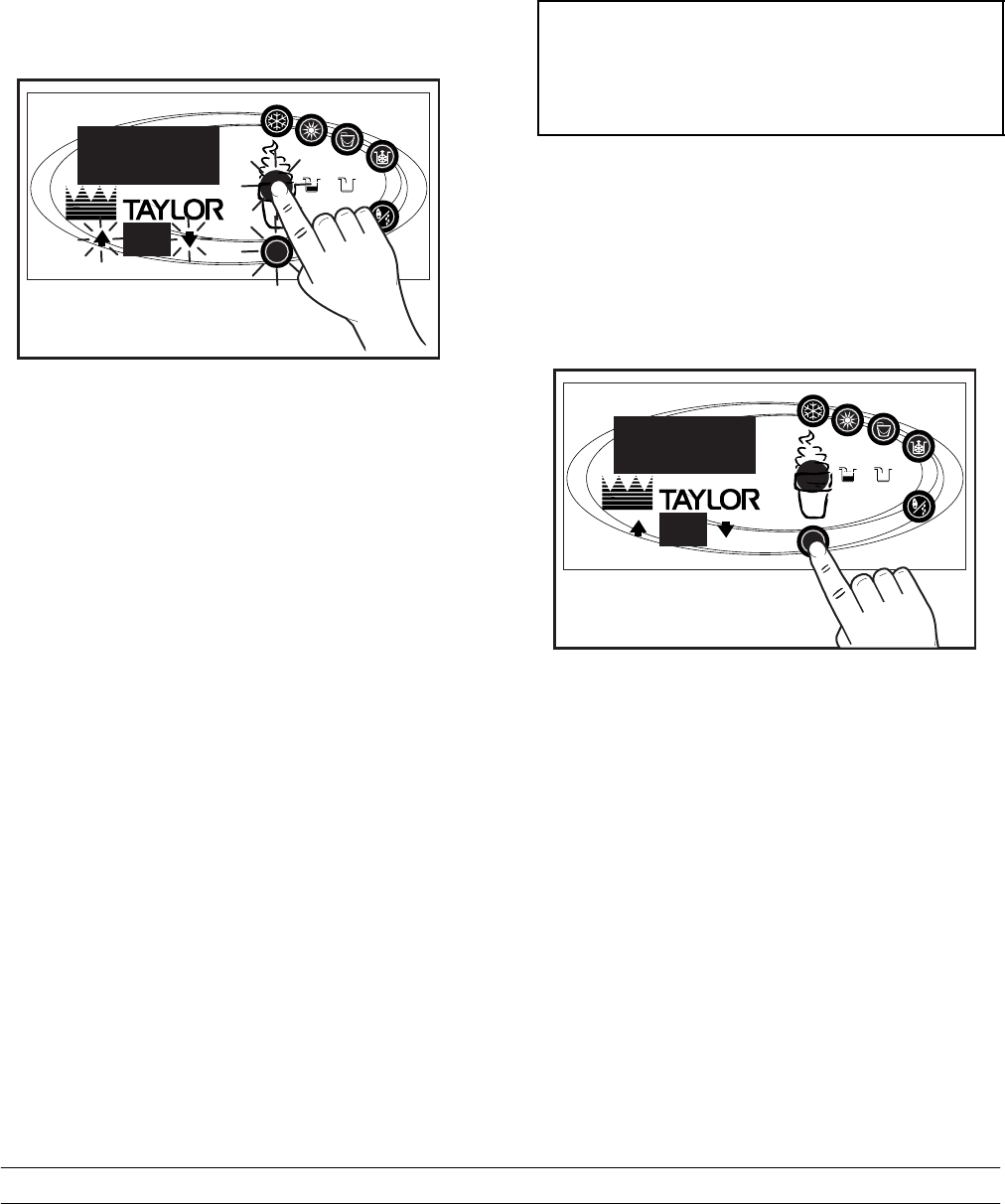
19
Models C708 & C716 Important: To the Operator
050628
Manager’s Menu
The Manager’s Menu is us ed to enter the operator
function displays. To access the Menu, touch the
center of the CONE symbol on the control panel.
The arrow symbols, the SEL symbol and the CONE
symbol will be lit when the ACCESS CODE screen
is displayed.
13201
SEL
®
Figure 11
In the Menu program, the arrow symbols and the
SEL symbol will function as menu k eys.
UP ARROW - increases the value abov e the cursor
and is us ed to scroll upward i n text displays.
DOWN ARROW - decreases the value abov e the
cursor and is used to scroll downward i n text
displays.
SEL - adv ances the c ursor position to the right and
is used to s elect menu options.
There i s a two minute time-out in effect during the
Manager’s Menu. While in the M anager’s Menu, if
no activity occurs within a two minute period, the
display will exit to the Main Menu. There is one
exception to this time-out, and that is the Current
Conditions Display.
Note: The machine will continue operation in the
mode it was in w hen the Menu was selected.
However, the control keys will not be lit and ar e
non-functional when the Manager’s Menu is
displayed. The control keys are functional in the
Manager’s Menu when the CURRENT
CONDITIONS screen is dis played. (See CURRENT
CONDITIONS on page 25.)
Entering Access Code
With the ACCESS CODE screen on the display, use
the SEL symbol to set the first code number in the
cursor position. When the correct number is
selected, touch the SEL symbol to move the cursor
to the next number position.
ENTER ACCESS CODE
83 0 9
__
Continue to enter the proper access code numbers
(8309) until all four num bers are dis played, then
touch the SEL symbol. The Manager’s Menu list will
display on the s creen, provided the correct access
code is entered.
If an incorrect number is entered for the access
code, the display will ex it the M enu program when
the SEL symbol is touched.
13202
SEL
®
Figure 1 2
Manager Menu Options
Touch the ARROW symbols to move up or down
through the M enu. Select a Menu option b y touching
the SEL symbol. Exit the Menu pr ogram by selecting
EXIT FROM MENU or touch the CONE symbol.
The following menu options are listed in the
Manager’s Menu.
EXIT FROM MENU
RESET DRAW COUNTER
SET CLOCK
AUTO HEAT TIME