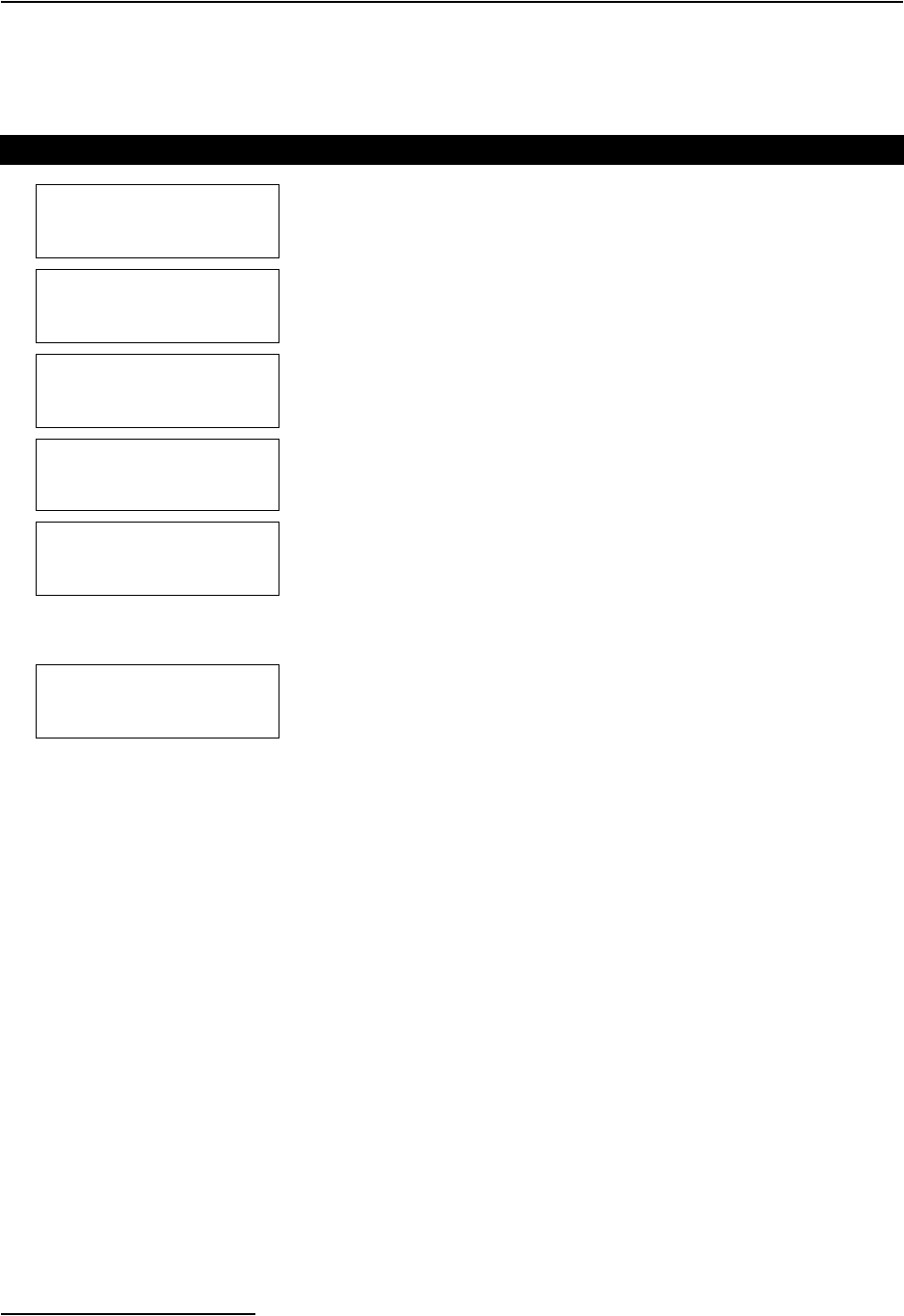
6712SR Refrigerated Sampler
Section 8 Maintenance
8-6
8.4.3 Internal Battery
Warning
The internal lithium battery preserves the sampler’s memory
when power is removed. For an explanation of how to replace the
lithium battery, go to Section 8.8.
8.4.4 Diagnostics The sampler has several self-diagnostic tests that check the
memory (both the RAM and ROM), pump, and the distributor
arm position. It also contains screens that let you reset the
sampler’s program settings and memory to factory settings.
You do not need to run the diagnostic tests on a routine basis.
The diagnostic tests are a troubleshooting tool; Teledyne Isco’s
Customer Service department staff may ask you to run these
tests when they work with you in diagnosing problems with your
sampler.
Access the diagnostic screens by selecting Other Functions from
the main menu, then Maintenance, and Diagnostics. The unit
will automatically test the memory and display; you can choose
whether it tests the pump and distributor, and whether it reini-
tializes the unit to its original factory settings.
Table 8-3 Checking and Replacing the Internal Battery
1
RUN
PROGRAM
VIEW REPORT
OTHER FUNCTIONS
Select OTHER FUNCTIONS.
2
MAINTENANCE
MANUAL FUNCTIONS
PROGRAMMING STYLE
HARDWARE
Select MAINTENANCE.
3
SET CLOCK
PUMP TUBE ALARM
INTERNAL BATTERY
DIAGNOSTICS
Select INTERNAL BATTERY.
4
WARNING!
REPLACE INTERNAL
BATTERY BEFORE
17-OCT-97
The sampler displays this screen briefly to show you the expiration date.
5
DID YOU REPLACE THE
INTERNAL BATTERY?
YES NO
After replacing the battery, select YES. Select NO only if checking the
expiration date.
Resetting the alarm directs the sampler to calculate a new expiration date,
five years in the future. If you reset the alarm without replacing the battery,
the sampler will not be able to alert you to the battery’s impending
expiration.
6
SET CLOCK
PUMP TUBE ALARM
INTERNAL BATTERY
DIAGNOSTICS
Press STOP to return to the main menu.


















