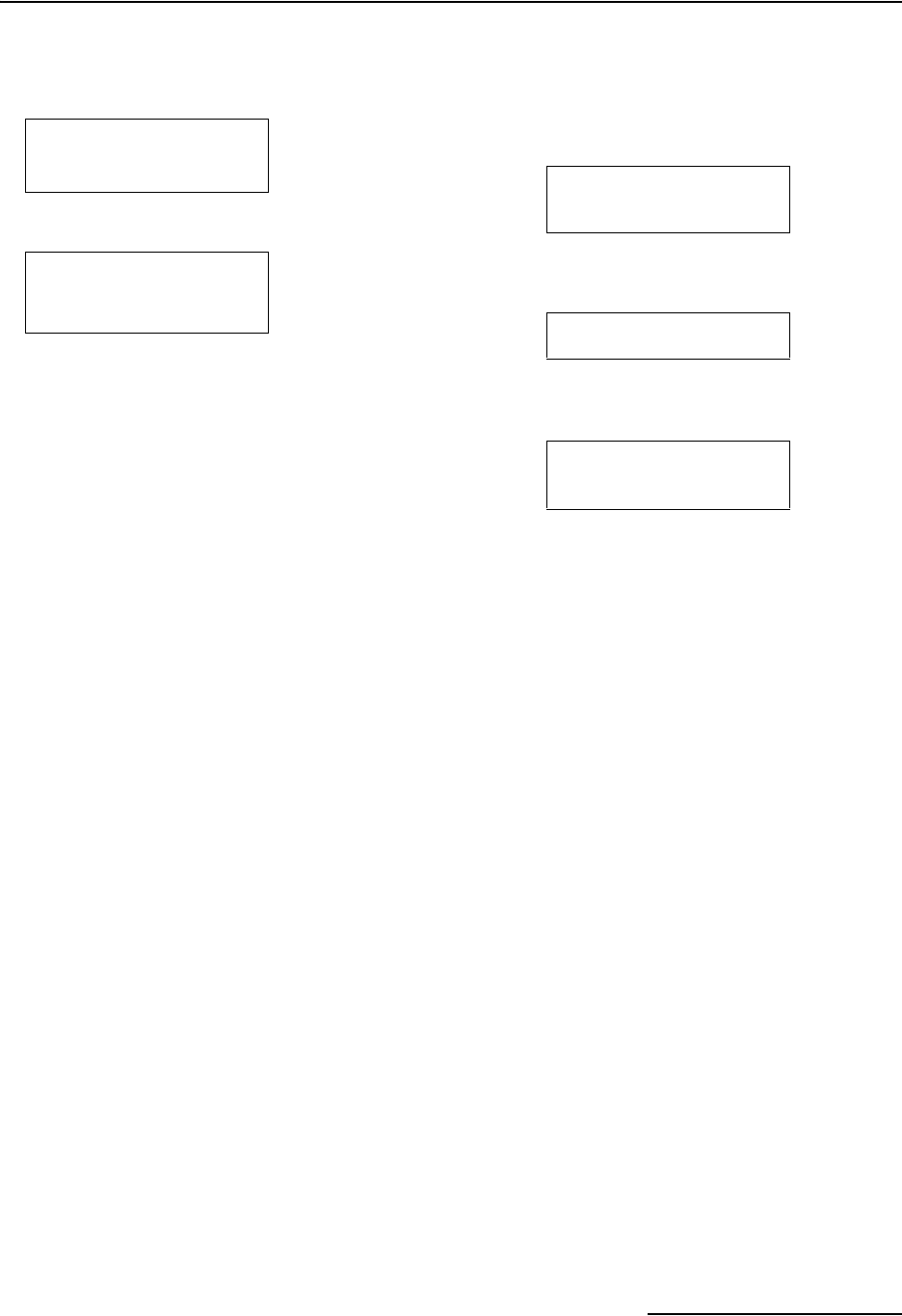
6712SR Refrigerated Sampler
Section 3 Getting Started
3-5
The following Quick View screens show you how to change the
sample volume. Begin by paging through the quick view screens
until you see the screen containing the sample volume setting:
When you change a setting, the sampler stores the new settings
and returns to the updated quick view screen. You can repeat
this process until all settings shown in the quick view screens
have been changed. When you are done, select the screen’s
forward arrow to move to the next quick view screen, or press
Stop to return to the main menu.
3.4 Clock and Calendar You may have to set the internal clock or calendar. The samplers
are shipped with their clocks set to U.S. Central Standard time.
If your sampler operates in a different time zone, you will have to
reset the clock. The example below shows you how to find the
time and date screen.
RUN
PROGRAM
VIEW REPORT
OTHER FUNCTIONS
•To see the Quick View
screens, select PROGRAM.
↑
SITE DESCRIPTION:
“SITE 29 “
↓
•Use the keypad’s arrow key
to select ↓ for the next quick
view screen. When ↓ is
blinking, press
↵.
•Use the keypad’s arrow key
to select ↑ for the previous
quick view screen. When ↑
is blinking, press
↵.
•Use the keypad’s arrow key
to select the program
setting. When the setting is
blinking, press
↵ to display
the screen used to change
the setting.
•Press Stop for the main
menu.
•All quick view screens work
the same way.
↑
200 ml SAMPLES
↓
•Press the arrow key until
200 ml
SAMPLES blinks. Then
press
↵.
SAMPLE VOLUME:
250 ml (10-1000)
•Type the new sample volume
and press
↵.
↑
250 ml SAMPLES
↓


















