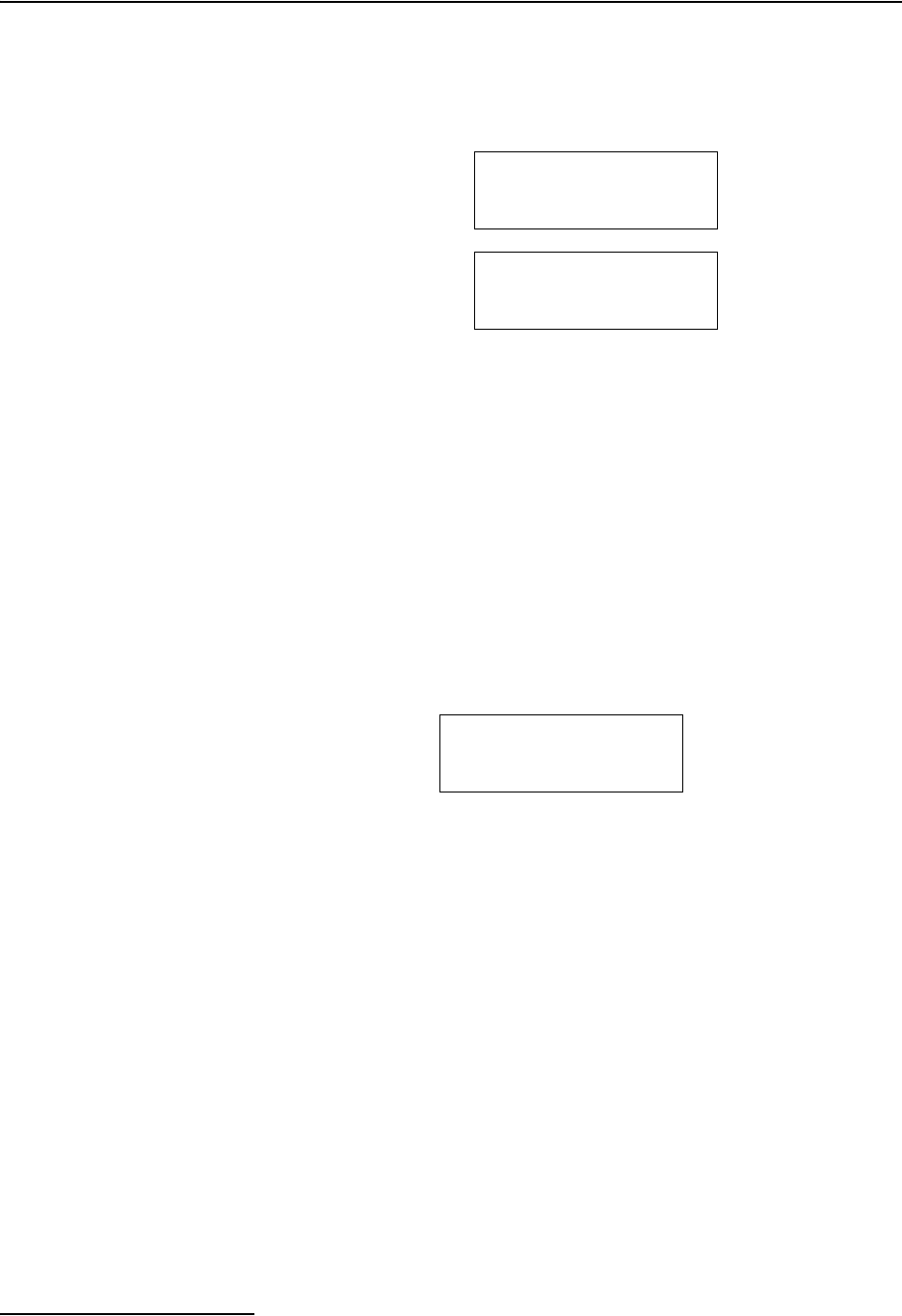
6712SR Refrigerated Sampler
Section 3 Getting Started
3-10
3.6.3 Warning Messages Warning messages appear when the sampler determines some-
thing is out of the ordinary. For example, the following warning
appears when you type a number that is larger than the
standard bottle volume:
The 6712 does accept nonstandard volumes because you might
use a nonstandard container occasionally. For a list of recom-
mended volumes for Teledyne Isco bottles press the ? (Help) key
at the “Bottle Volume Is” screen, or refer to the Technical Specifi-
cations.
The 6712 uses the bottle and sample-volume settings to
determine the maximum number of samples that can be
deposited without overfilling the bottles. Entering a volume that
exceeds the standard volume may cause the sampler to overfill
the bottle.
3.6.4 Operation Messages An operation message reports the sampler’s status as it runs a
program. An example is shown below.
3.7 Menu Trees Selecting a menu option will take you to a number-entry screen
or another menu screen. The screens are organized in a
branching structure that resembles a tree. Refer to Figure 3-1 for
a simple chart of the menu tree for standard programming. The
standard programming structure is different — much simpler —
than the extended programming structure. Charts that show you
most of the sampler’s screens appear in Appendix A.
The entire structure changes a little when a module is attached
because the sampler adds a set of screens for a module as soon as
it detects the module’s presence. The manuals for each module
contain menu trees for its programming screens.
BOTTLE VOLUME IS
3500 ml (300-30000)
WARNING!
STANDARD BOTTLE
VOLUME EXCEEDED!
PROGRAM WILL START
AT 06:00 TU 20-FEB
05:56:22 TU 20-FEB


















