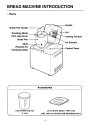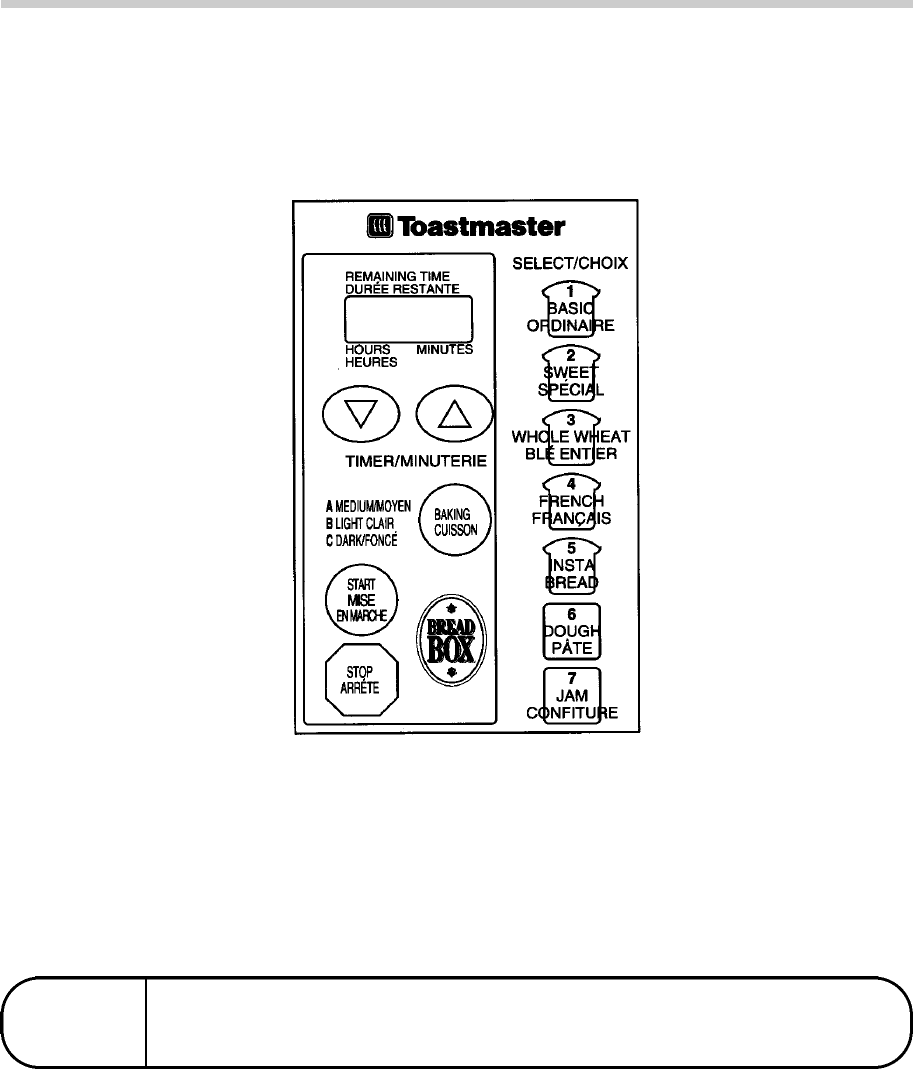
- 6 -
Ⅲ Control Panel - Model 1188 shown
When a bread machine is packaged for shipment, a clear plastic film is placed over the control panel as
protection.This film may either be removed or left on. If you choose to leave it on, it will come off with
use.
If you want to cancel the selected program, press the STOP pad and hold it down
for more than 2 seconds at any time during the cycle.
PROGRAM
CANCEL
PROGRAM SELECT RECALL
If you have started your bread and are not sure which program you have selected, you may recall this
information. Press and hold the start pad at anytime. The number of the program and the crust color
selection will appear in the display window.
TIMER
Press TIMER pad to
delay program.The
time will advance by
10 minute intervals
from 4:10 to 13:00
hours. This timer
cannot be sued on
Jam (model 1188) or
Butter (model
1189S) programs.
DELAY TIMER
INDICATOR
After setting the
delay time, press the
START pad.The
colon will blink.
DISPLAY WINDOW
Indicates the number
of program, crust
color, and amount of
time left for
completion of
program. Indicates
display signals. (See
page 60.)
PROGRAM SELECT
Press to select the
program.
Jam (model 1188 only)
Butter (model 1189S
only)
START
After selecting the
program, the baking
control and timer (if
needed), press to start
the program or timer
count down.
STOP
Press for more than 2
seconds during the
cycle to cancel a
program.
BAKING CONTROL
Press to select dark,
medium or light crust.
Use light crust for
breads high in sugar.