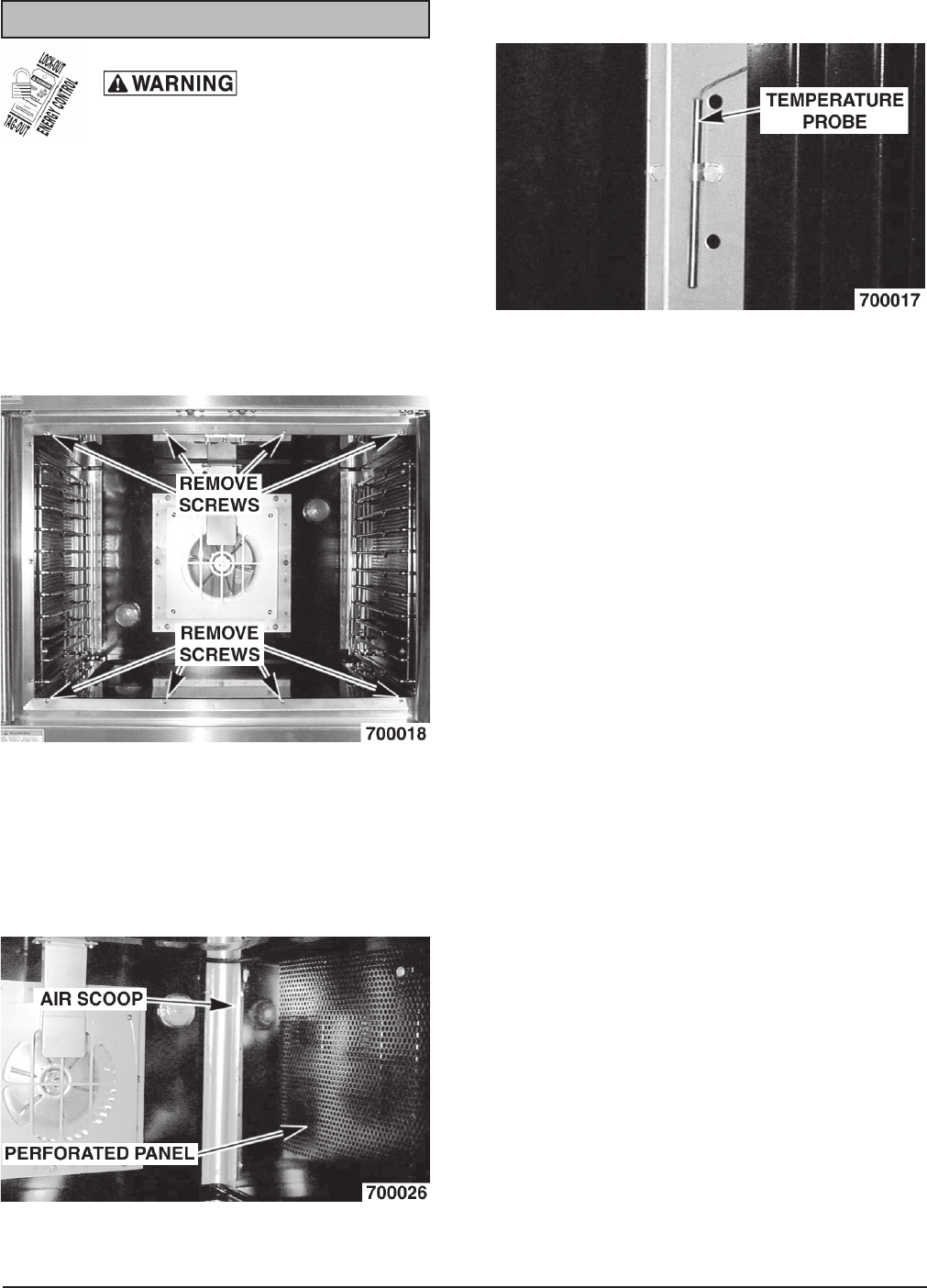
– 10 –
TEMPERATURE PROBE
Disconnect the
electrical power to the machine and
follow lockout / tagout procedures.
1. Remove the right-side panel as outlined under
Covers and Panels.
2. Disconnect probe leads from the solid state
temperature controller on the SG4D/SG6D or
the computer controller on the SG4C/SG6C.
3. Remove the racks and right rack support.
4. Remove the upper and lower door seals.
5. Loosen the three screws securing the right
side air scoop to the rear heat exchanger.
Rotate the air scoop off of the heat exchanger
tube into the oven cavity.
6. Remove the screws that secure the perforated
side panel and lift out.
7. Remove the probe from the bracket(s).
SG4C/SG6C Temperature Probe Shown
8. Push the probe through the oven wall and into
the control panel area.
9. Reverse the procedure to install the new
probe.
10. Calibration:
A. SG4D/SG6D: Adjust the temperature
controller as outlined under Solid State
Control Calibration.
B. SG4C/SG6C: Adjust the computer
controller as outlined under Computer
Controller and/or Computer Controller
Calibration in Service Procedures and
Adjustments.


















