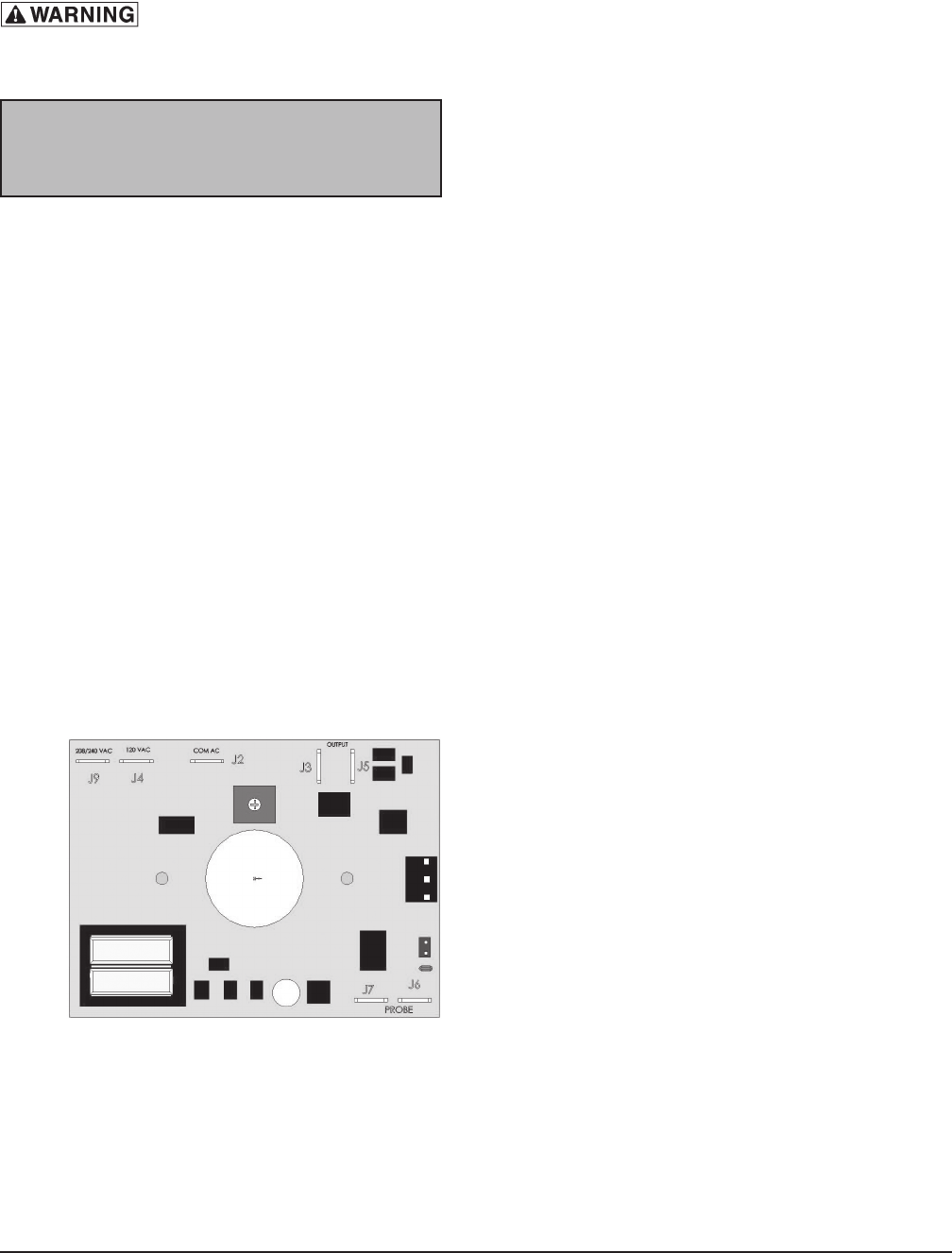
– 20 –
SOLID STATE TEMPERATURE
CONTROLLER TEST
(SG4D/SG6D)
Test Steps
1. Remove the right side panel as outlined
under Cover and Panels in Removal and
Replacement of Parts.
2. Place a thermocouple in the geometric center
of the oven cavity. Oven temperature must
be below 450°F.
3. Set the temperature control to the maximum
setting.
4. Set the power control to 100%.
5. Check machine data plate for correct voltage
to oven. Refer to diagram below for proper
terminal locations and voltages before
checking temperature controller. Use the
correct terminals for the corresponding
voltage.
6. Turn the ON-OFF-OVEN-COOL switch to
ON.
7. Check for voltage across terminals J2 and J4
(120 Volt) or J2 and J9 (208/240 Volt) for
power to the control.
a. If correct, proceed to step 8.
b. If incorrect, the problem is not in the
temperature control (see
Troubleshooting).
SERVICE PROCEDURES AND ADJUSTMENTS
Certain procedures in this section require electrical test or measurements while power is
applied to the machine. Exercise extreme caution at all times. If test points are not easily accessible, discern
power, attach test equipment and reapply power to test.
8. Check for voltage to the switching output.
a. For 120 VAC controls, check across
terminals J3 and J4 for input voltage and
between J4 and J5 for output voltage
from the internal switching device.
b. For 208/240 VAC controls, check across
terminals J3 and J9 for input voltage and
between J9 and J5 for output voltage
from the internal switching device.
1) If input voltage is correct, proceed to
step 9. If input voltage is not present,
the problem is not in the controller
(See Troubleshooting).
2) If output voltage is correct, proceed
to step 9. If output voltage is not
correct, check temperature probe,
as outlined under Temperature Probe
Test (SG4D/SG6D).
c. If the probe connected to J6 and J7 is
either shorted or opened, the red LED
located just above J6 (to the left of J6
when mounted) will flash. With the probe
connected and the LED not flashing,
slowly turn the Temperature set knob
until the pointer passes through the mid
point of rotation. At the mid point of
rotation, the red LED will come on. If the
control is set and left at the mid point, the
LED will stay on. With the LED on at mid
point, you have tested the entire front
end of the control circuit as well as the
probe and verified that the control is
functioning normally.
9. Set temperature control to minimum setting.
Oven temperature must be above 300°F.
10. Check for zero volts (0.00 Volts) across
terminals J4 and J5 (120 Volt) or J9 and J5
(208/240 Volt) for no output from the internal
switching device.
a. If correct, temperature control is
functioning properly.


















